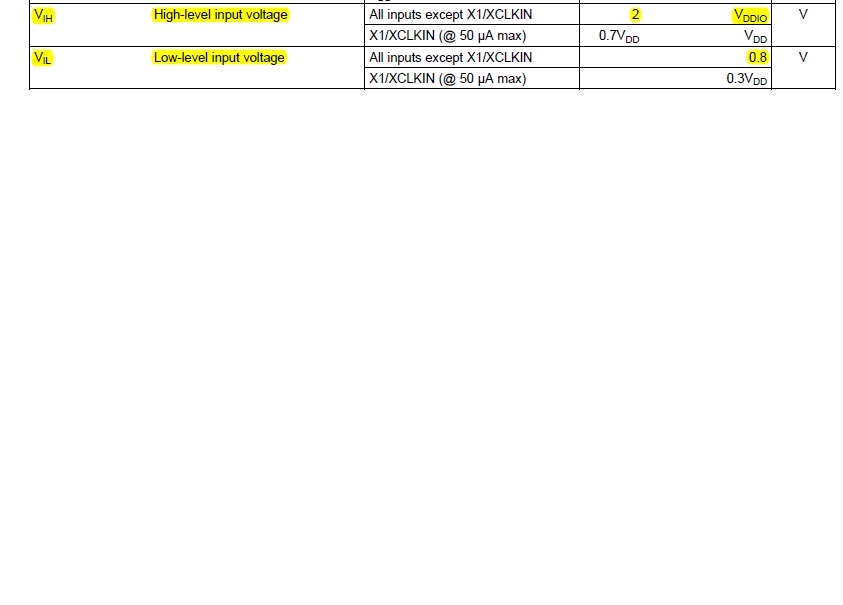Hi,
I have a question regarding which variable to use to setup an interrupt for one of my GPIO line in TMS320F2812
I've successfully setup an interrupt for SCI-A before using PieVectTable.RXAINT and it works fine.
I just need to know what to use to setup an interrupt for GPIO for example GPIO B3
Any help will be greatly appreciated.
Thank you so much