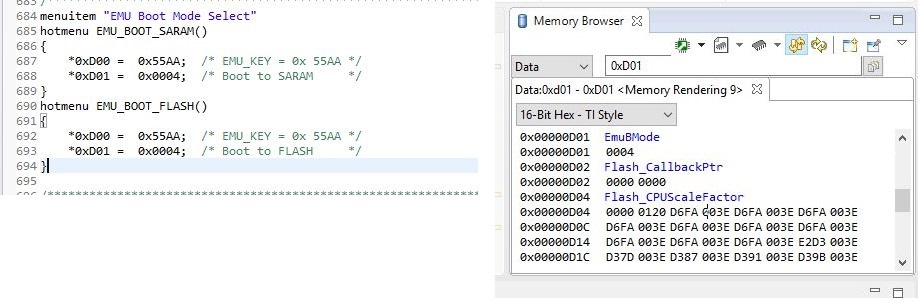I want to know how to upgrade firmware from SPI-A using external memory.
I'm referring to the SPI Boot example present in the controlSUITE.
I want to know that can SPI Boot be done through SD card as EEPROM has been mentioned in the technical reference manual.
Is it required to store the .hex file in the SD card by transferring the .hex file from PC to the SD card or is there any other way of doing this, after setting the programming pins (TRST, TDO, CMP2OUT)?
Please clarify my doubts.