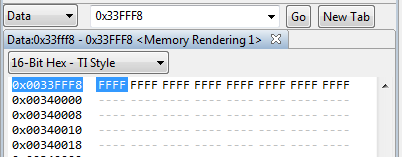Hello,
My customer have the following issue,
Could you please help me on this request ?
We are working on a TMS320F28335ZJZS And we're getting trouble with this TMS who seems to be locked (code security module is locking the flash). But we don't have the password to unlock it. Is there any way to erase the whole flash without knowing this password ? Thanks for your help, Regards,
Thanks,Maxime