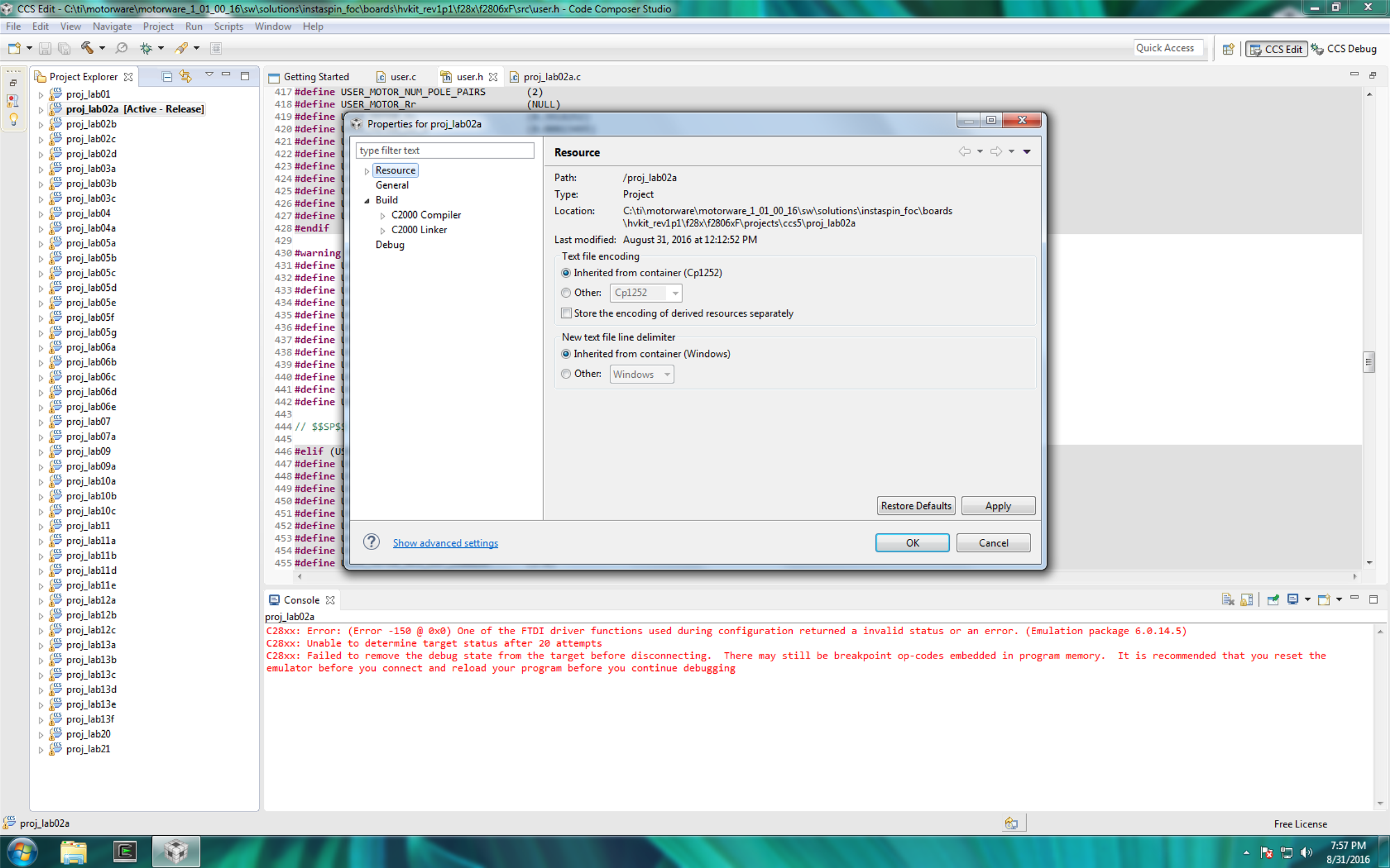Hi, can someone with experience with the TMDSHVMTRPFCKIT help me? I'm also using an F2806 controlCARD and the TI recommended Estun EMJ-04APB22 motor.
I'm new to the platform and am trying to run the demonstration projects to familiarize myself. I'm at the first one that attempts to move the motor (proj_lab02a) and it isn’t working as expected. I've confirmed that my software is actually running (by instrumenting the code to flash an LED on the controlCARD). I’ve also verified that there is power to the 3 phase inverter (177vdc as well as 3.3, 5 and 15v). But, I do not see any activity on the PWM inputs — so obviously, the motor doesn’t do anything.
Any suggestions are appreciated.
Thanks!