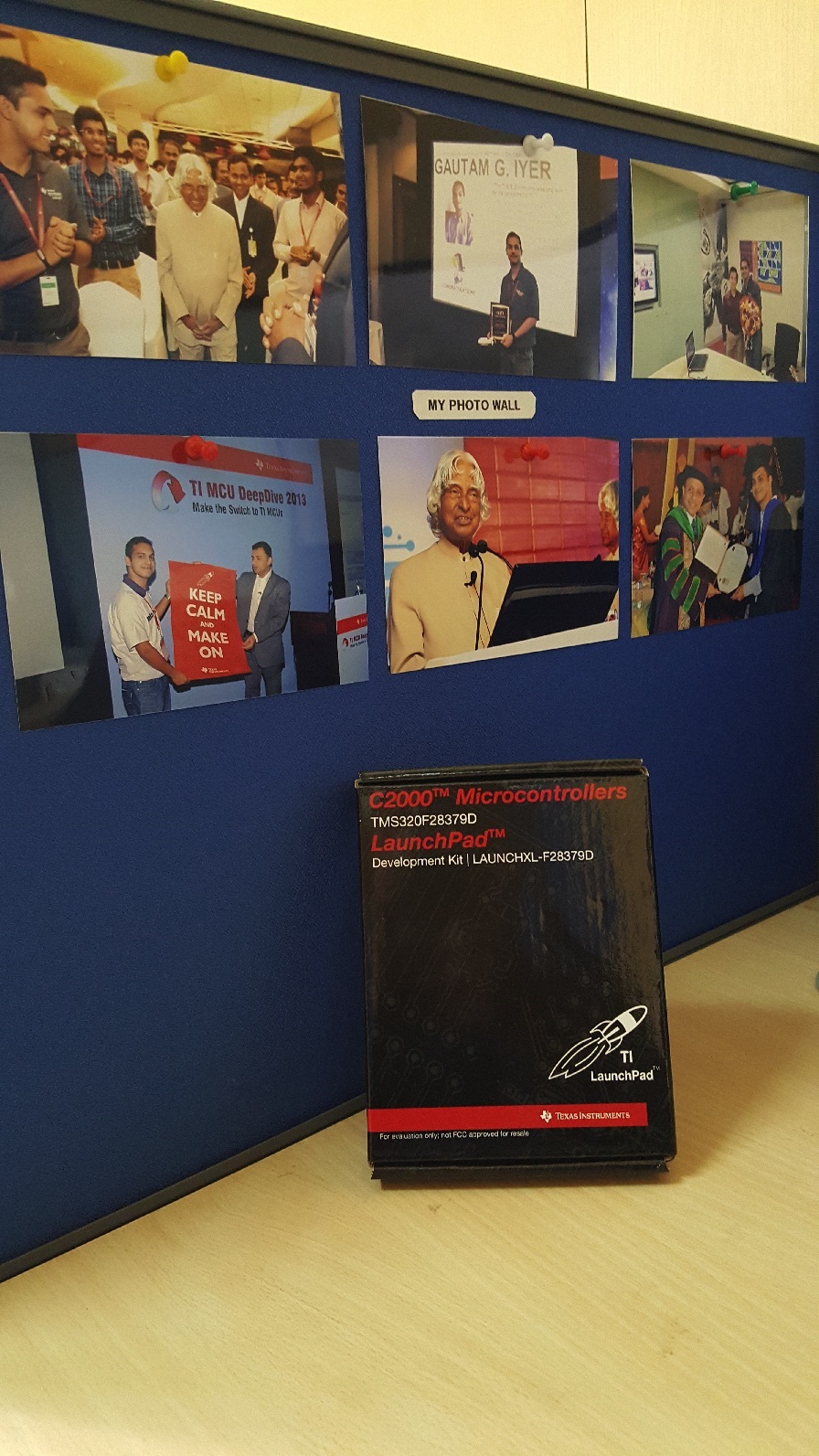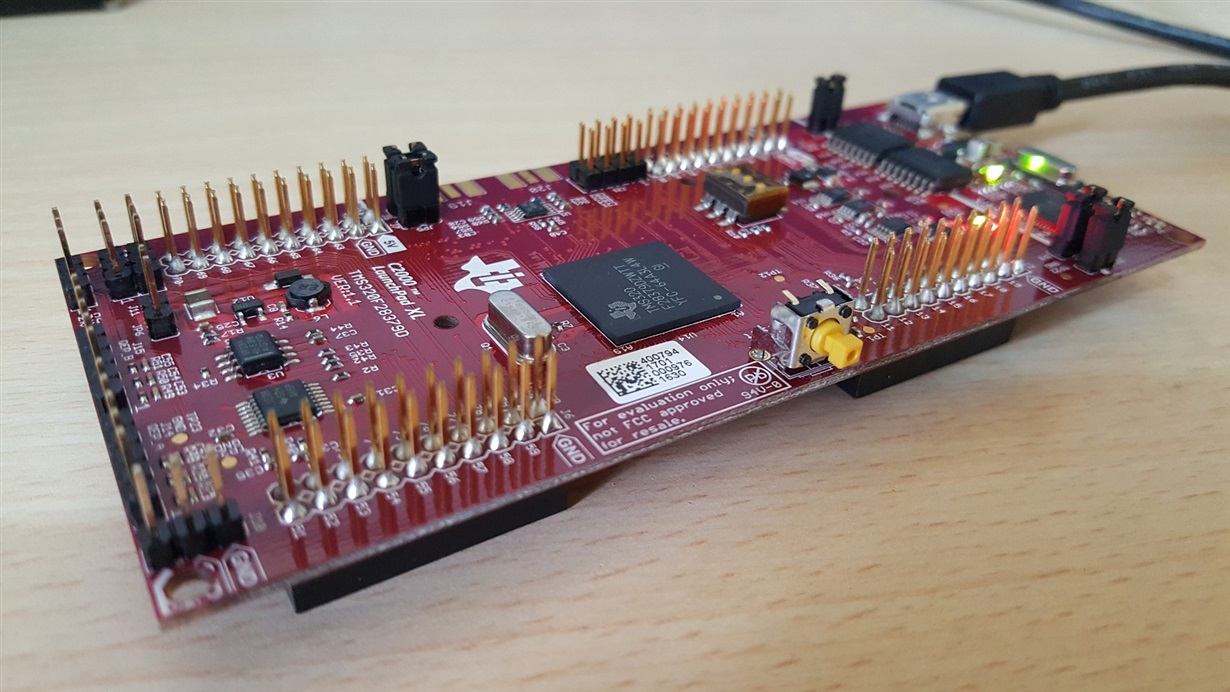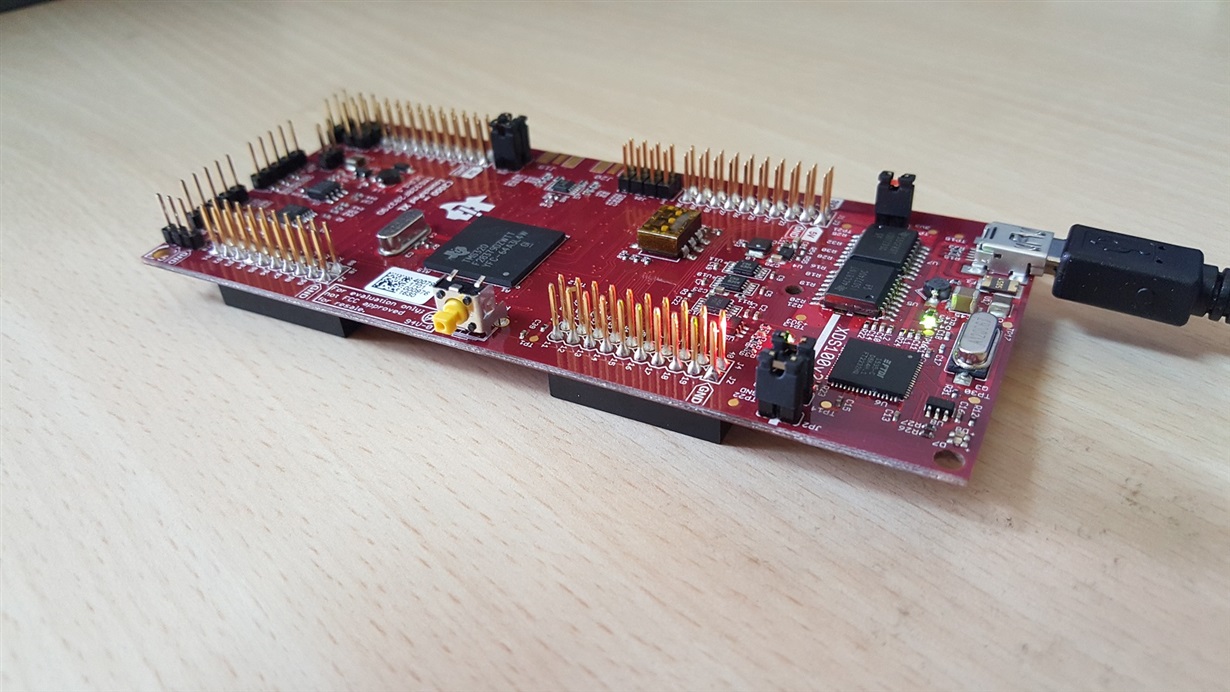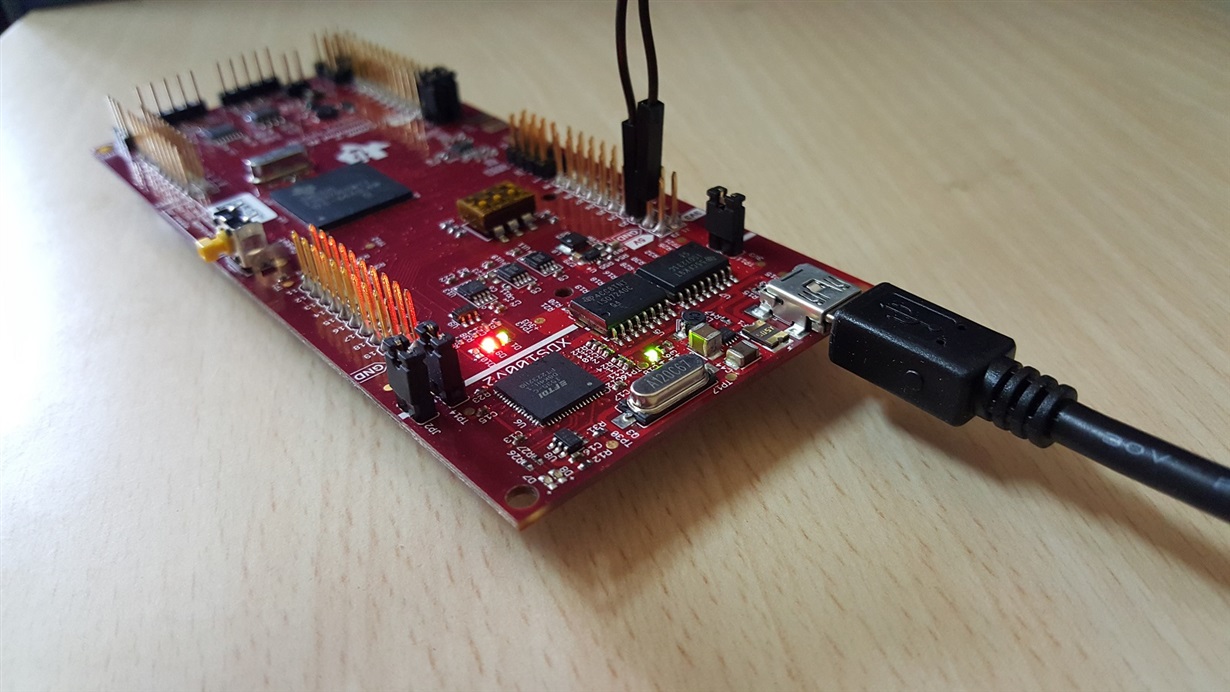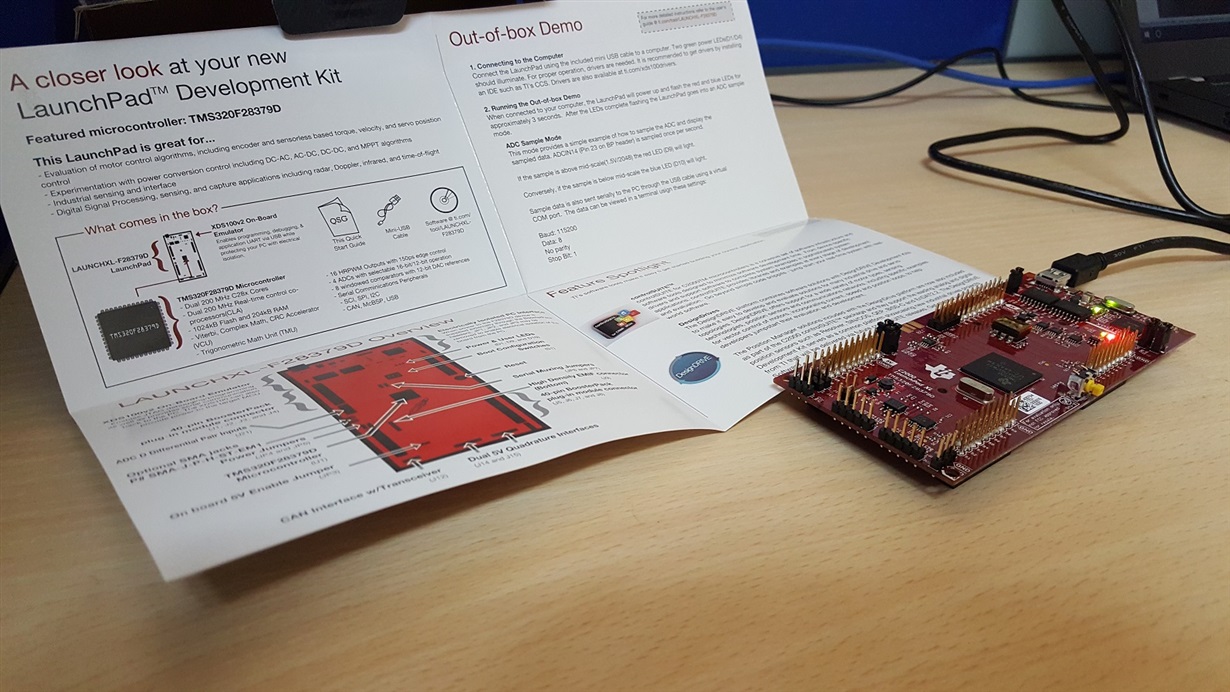Hello Everyone,
With Two TMS320C28x 32-Bit CPUs and having a processing power of 200MHz, TMS320F283779D can be compared nothing less than to a Beast!
Received the Latest C2000 Launchpad today and I’m here with a quick review and hands-on.
Previous Hands-on you would like to check :
BOX & ITS CONTENTS:
Let's open the Black Box and view its contents:
The Box contained:
1. LAUNCHXL-F28379D Launchpad
2. USB-Mini Data Cable
3. Meet the Launchpad User Manual
4. Terms and Conditions Leaflet
Before we connect the launchpad to the PC, let's do a comparison between all the C2000 launchpads and understand where this launchpad stands.
COMPARISON:
The above comparison clearly indicates that LAUNCHXL-F28379D Launchpad is the most superior launchpad C2000 family has to offer.
FIRST TIME CONNECTION WITH PC:
There are 2 things that we need to check before we start playing with the launchpad. Navigate to Device Manager and check:
1. Proper Driver Installation
2. COM PORT ASSIGNMENT: (COM8 in my case)
Once you're sure that the device is installed correctly you can check the power LED on the launchpad. Lets have a look at the powered launchpad now:
The Green LED indicated Power.
Running the Out-of-box demo:
This demo is similar to the previous launchpad demo i.e. Lighting the appropriate LED (Blue or RED) with respect to the ADC threshold. To describe you all in detail:
ADCIN14 (PIN 23) is sampled once per second and there are two actions that are taken according to the ADC input. Here are the two cases:
1. If the sample is above the mid-scale (1.5V/2048) - The RED LED (D9) would light up
2. Else if the sample is below the mid-scale - The BLUE LED (D10) would light up
I performed the above two exercises and here are the results:
1. I connected ADCIN14 to 3.3V pin on one of the header
2. Next, I connected ADCIN14 to GND pin on same header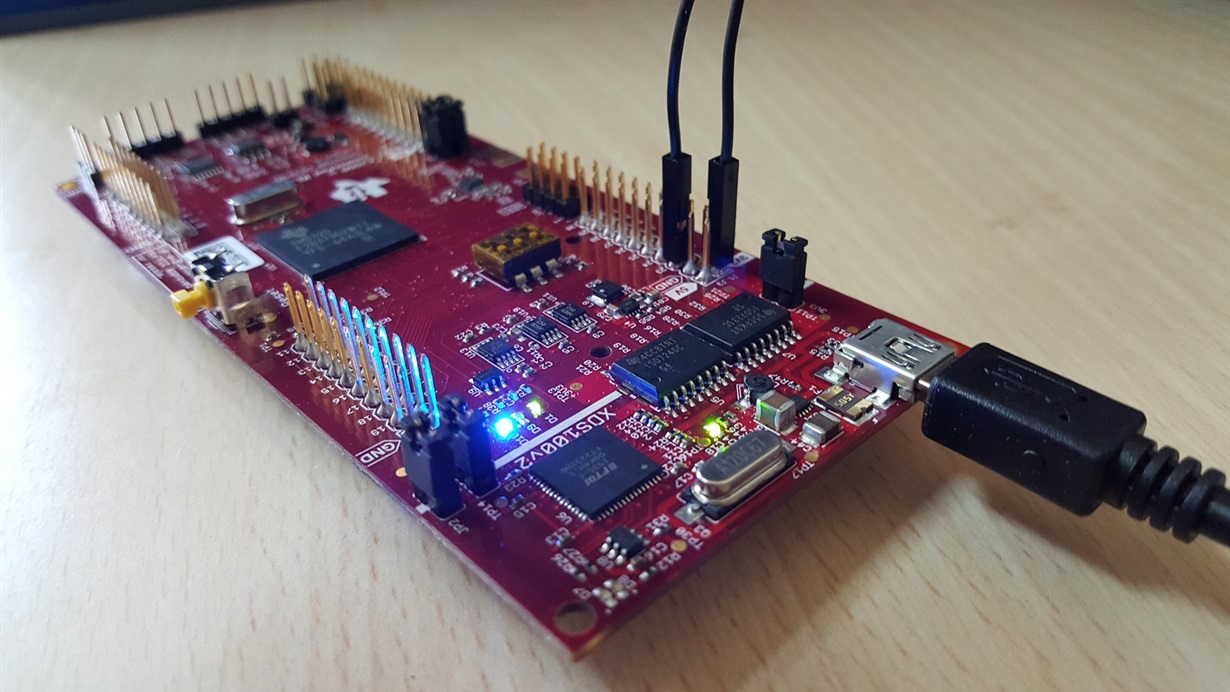
The Real-Time ADC digital values can be observed on a Terminal application. I used TeraTerm to log the data and I've recorded a video for you all to observe the live updates:
One thing I wanted to mention here is, this out-of-the-box demo seems to be a poor rip-off of the previous launchpad LAUNCHXL-F28377S. If you observe the above video carefully, you can see that the terminal display still mentions F28377S Delfino Launchpad.
Hence I'd a look at the out-of-the-box demo code and observed that "ti_ascii.h" header file was same for both the launchpads and hence this mistake. I hope TI takes care of this mistake asap :)
Conclusion and my quick thought about the F28379D launchpad:
This Launchpad or the part TMS320F28379D is specially targeted towards industrial drives and servo motor control audiences due to the introduction of special feature "DesignDRIVE Position Manager". Apart from these applications, this part can be utilised to its fullest for solar inverters and converters, digital power, transportation and power line communications.
This part thus overthrows the previous launchpad and hence claims the title of "The Most Powerful C2000 Launchpad"!
Note: Don't forget to update your controlSuite for the board design files and out-of-box source code.
MORE INFO: