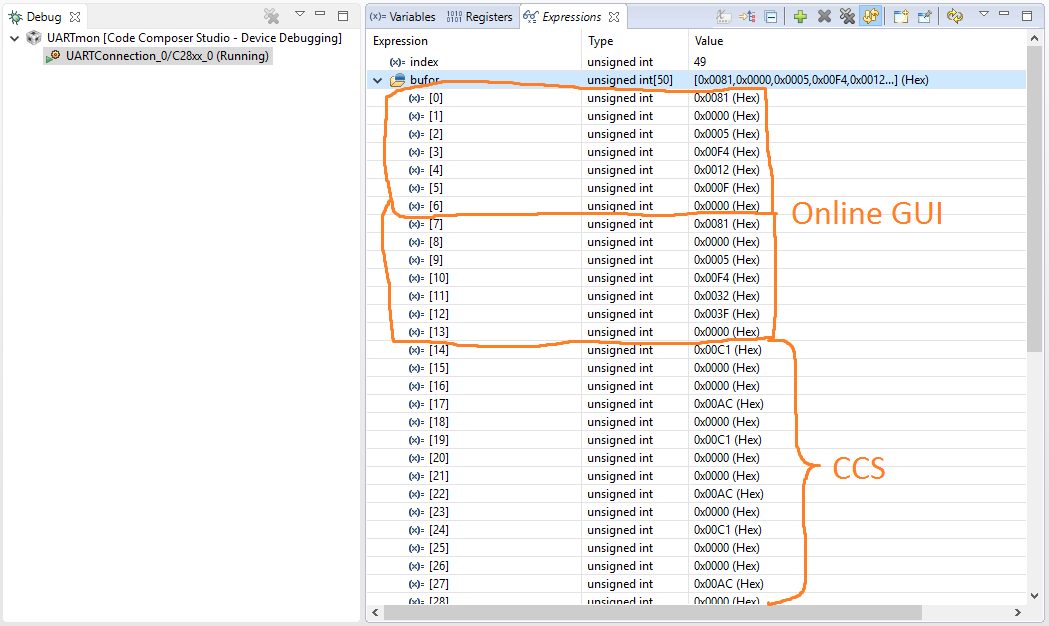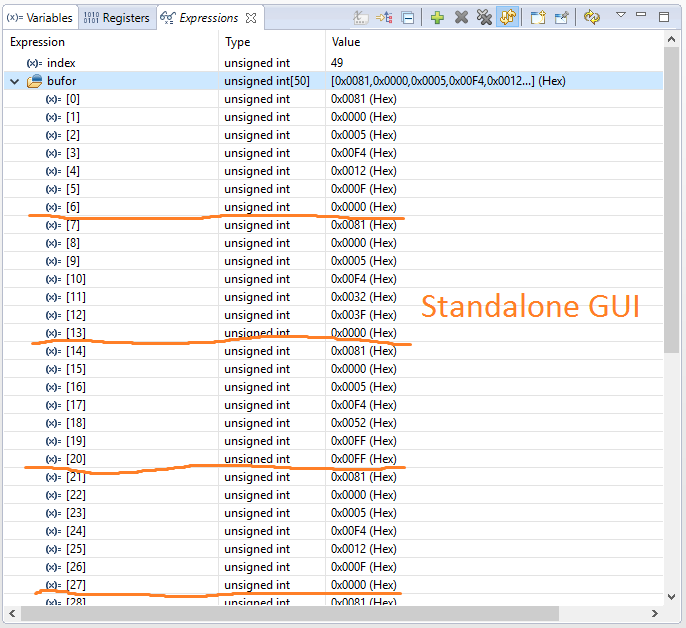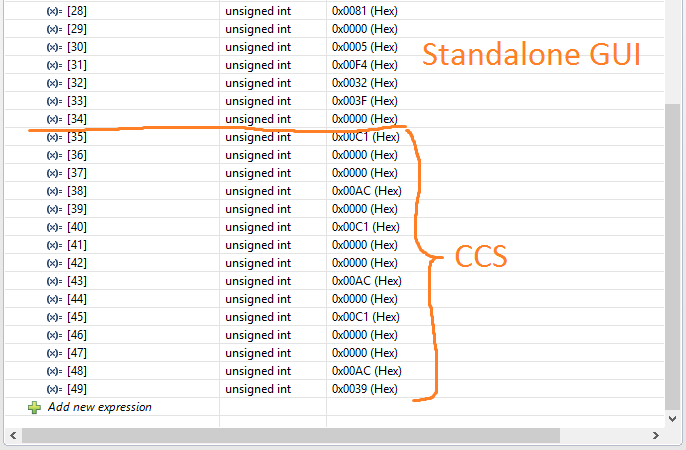Other Parts Discussed in Thread: ENERGIA, TMS320F28379D, TMS320F28379S
Hi,
I have a project in which I use Serial_Cmd_monitor library supplied by TI (from MSP432 example). It works well as a UART monitor in CCS (also GUI Composer v2 app in CCS). Below is a screen of a receive buffer in which we have commands that can be decoded with this wiki page:
http://processors.wiki.ti.com/index.php/ProgramModelUart_GuiComposer#Monitor_Protocol_Documentation
It reads one MAU from array cell by cell. But when I use GUI Composer online or standalone app(I run standalone app with Auto program checked, then I use the very same UART to read receive buffer in CCS) I catch into buffer something like this:
It looks like it tries to write values to registers but I have only one line graph referencing this array.