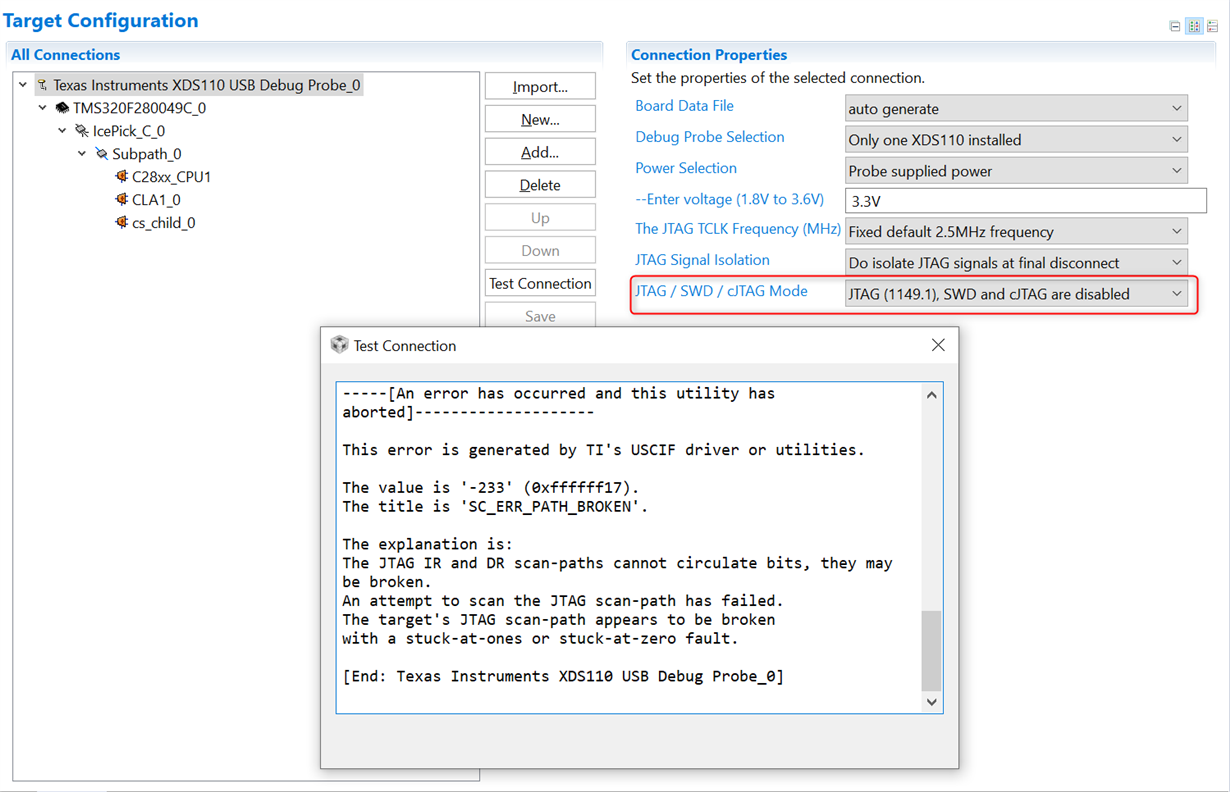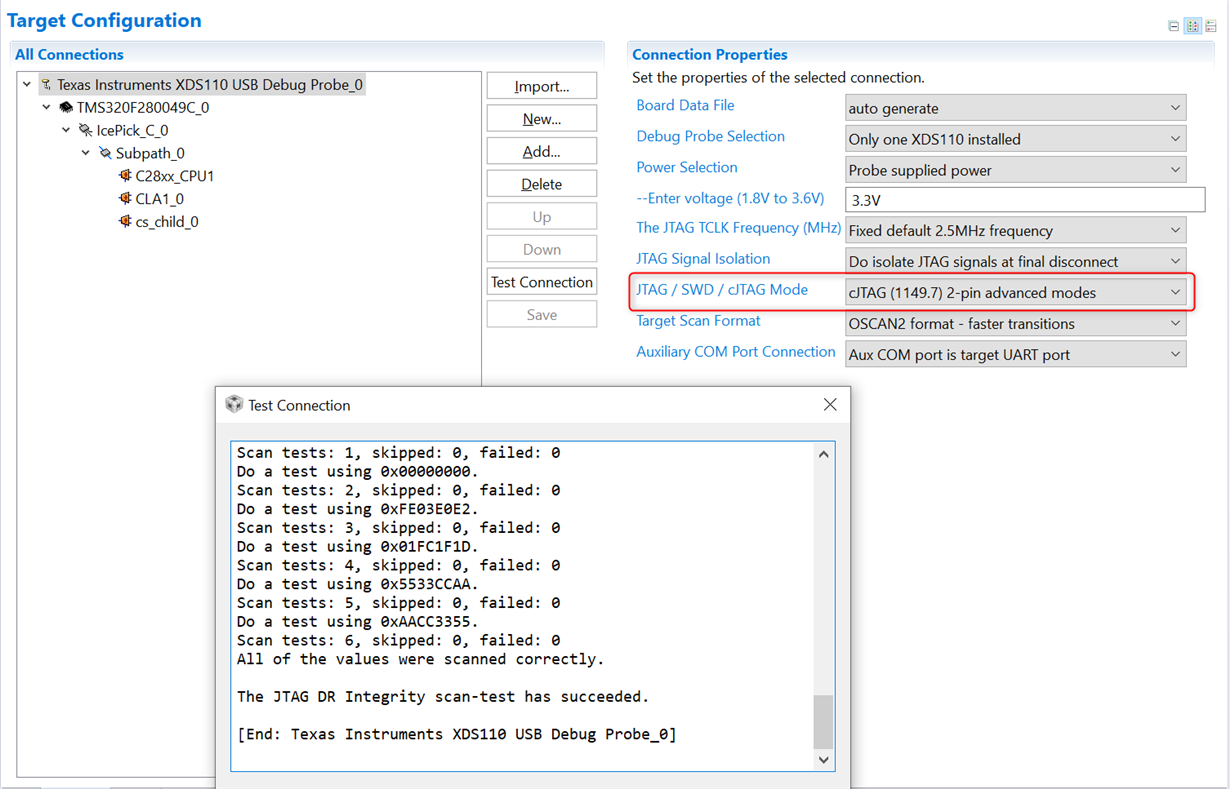Other Parts Discussed in Thread: UNIFLASH,
Tool/software: Code Composer Studio
I have been developing and debugging our board with the TMS320F280049C and using CCSv8.3.0.00009 for months. I updated CCSV8 and now I get error messages when attempting to debug. I also installed CCSv9 and I get the same error. I also tried the latest Uniflash and I get the same error. It appears to be related to the XDS Emulation Software V8.1.0.00005. Reverting back to CCSv8.3.0.00009 with emu pack v8.0.903.4 fixes the problems.
Working XDS110 firmware version number is 2.3.0.16
Not Working XDS110 firmware version number is 2.3.0.18
Error is:
Error connecting to the target:
(Error -1265 @ 0x0)
Device ID is not recognized or is not supported by driver. Confirm device and debug probe configuration is correct, or update device driver.
(Emulation package 8.1.0.00007)
Test connection log from .ccxml opened in CCSv9 is:
[Start: Texas Instruments XDS110 USB Debug Probe]
Execute the command:
%ccs_base%/common/uscif/dbgjtag -f %boarddatafile% -rv -o -S integrity
[Result]
-----[Print the board config pathname(s)]------------------------------------
C:\Users\kevin\AppData\Local\TEXASI~1\CCS\
ccs901\0\0\BrdDat\testBoard.dat
-----[Print the reset-command software log-file]-----------------------------
This utility has selected a 100- or 510-class product.
This utility will load the adapter 'jioxds110.dll'.
The library build date was 'Mar 25 2019'.
The library build time was '17:36:26'.
The library package version is '8.1.0.00007'.
The library component version is '35.35.0.0'.
The controller does not use a programmable FPGA.
The controller has a version number of '5' (0x00000005).
The controller has an insertion length of '0' (0x00000000).
This utility will attempt to reset the controller.
This utility has successfully reset the controller.
-----[Print the reset-command hardware log-file]-----------------------------
The scan-path will be reset by toggling the JTAG TRST signal.
The controller is the XDS110 with USB interface.
The link from controller to target is direct (without cable).
The software is configured for XDS110 features.
The controller cannot monitor the value on the EMU[0] pin.
The controller cannot monitor the value on the EMU[1] pin.
The controller cannot control the timing on output pins.
The controller cannot control the timing on input pins.
The scan-path link-delay has been set to exactly '0' (0x0000).
-----[An error has occurred and this utility has aborted]--------------------
This error is generated by TI's USCIF driver or utilities.
The value is '-230' (0xffffff1a).
The title is 'SC_ERR_PATH_MEASURE'.
The explanation is:
The measured lengths of the JTAG IR and DR scan-paths are invalid.
This indicates that an error exists in the link-delay or scan-path.
[End: Texas Instruments XDS110 USB Debug Probe]
I am up and running again using the old stuff. Only three hours wasted. How do I get the new stuff working?