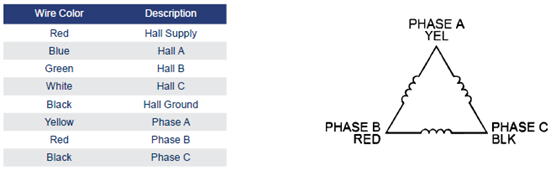Hi all,
I wanna use Hall sensor to know initial rotor angle drive motor directly for low speed, and then to keep FOC (sensorless) drive PMSM motor further.
May I know how to implement the Hall Sensor for 28069F FOC?! any example code or document to be reference ?!
Thanks in advance !