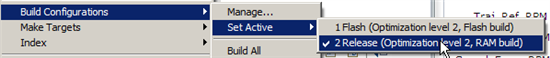Hi, good day. I am programing in my development tool DVR8301-69M-kit, a control of a BLDC motor and i found some code that develop this control, but i don't understand all of this code.
This program are located in : C:\ti\controlSUITE\development_kits\DRV830x-HC-C2-KIT_v104\GUI_project_InstaSPIN_BLDC. with this name: InstaSPIN_BLDC_GUI_project. The specific question about the code is for this function that develop the control "PID_GR_MACRO()", that use some operations that for me no are clear and i would like know how is this control and all of them.
I don't know if you have some text that can explain me step by step the method or if you have all the information about the mathematics operations that are here.