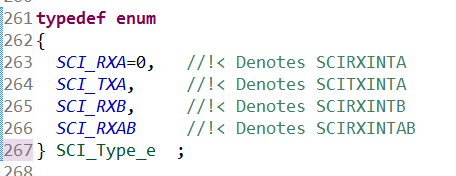Im using the Piccolo TMS320F28069MPZT to dirve a motor, I also wanna make UART/SCI connection with a different chip on the same broad which does the interfacing. How to initialize the serial communication interface on TMS320F28069 chip. are there any examples i cloud use.
I do have found this line of code in the "sci.h". not sure what does parameters are
//! \param[in] pMemory A pointer to the base address of the SCI registers //! \param[in] numBytes The number of bytes allocated for the SCI object, bytes //! \return The serial communications interface (SCI) object handle extern SCI_Handle SCI_init(void *pMemory,const size_t numBytes);
thank you.