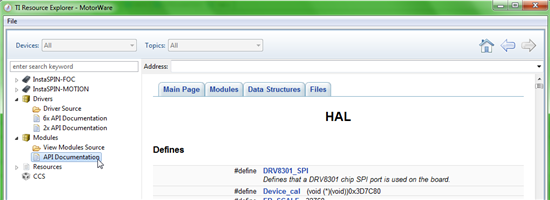Hi,
I would like to control the duty cycle of PWM7B within one of the Motorware labs (lab 4 for example).
Could you please point me in the right direction? Not sure how to start.
I am using the High Voltage Motor Control Kit (TMDSHVMTRINSPIN), with the F28069 card, with the ACIM motor.
(PWM7B is used for external control of a load (shunt regulator circuit type) hooked to a motor ran in generator mode.)
Thank you very much,
Adela