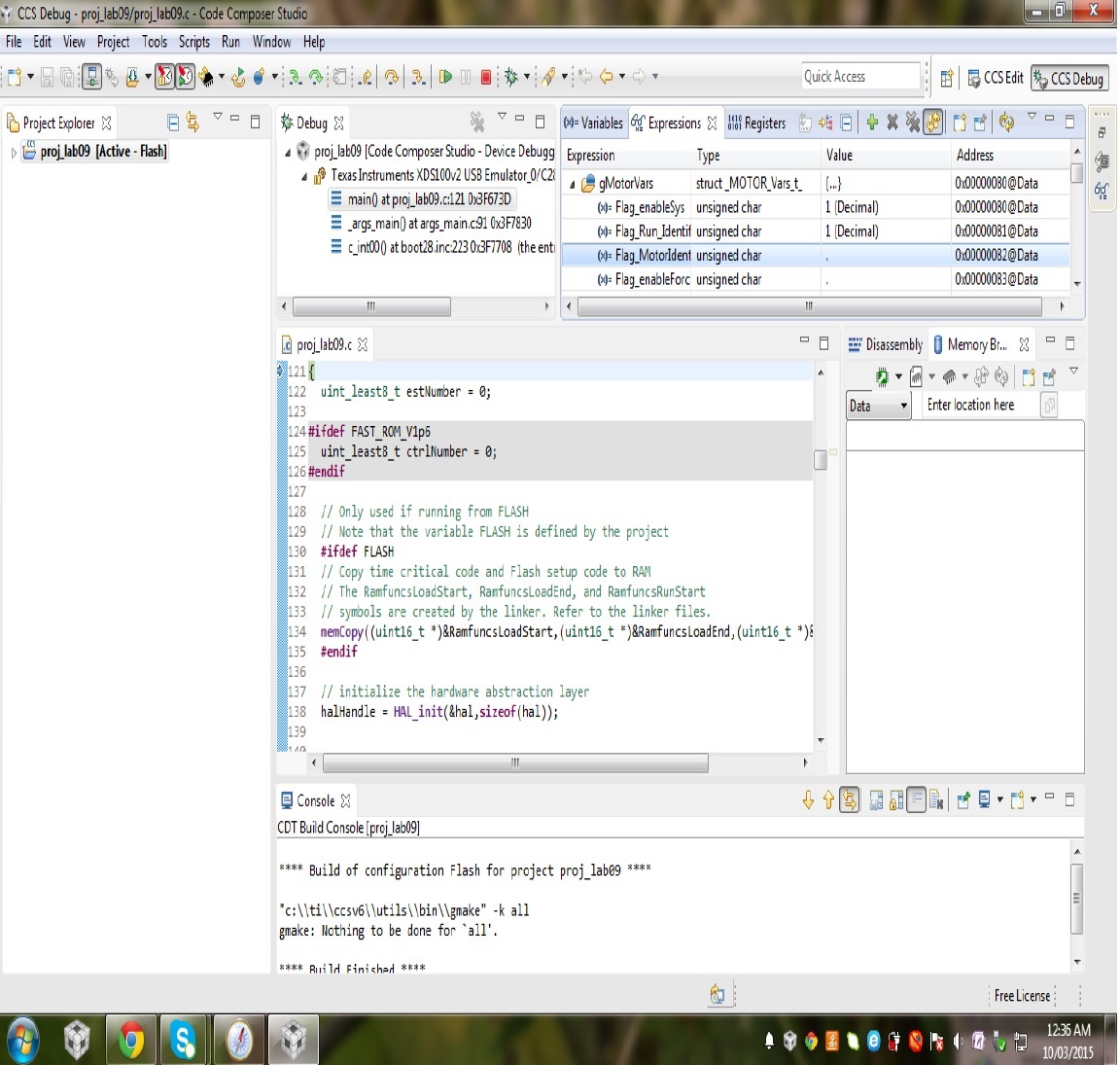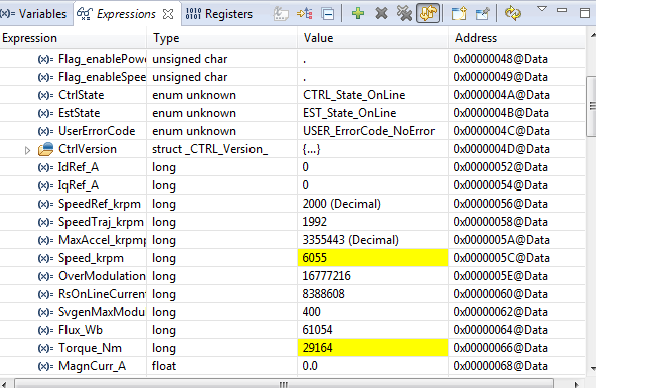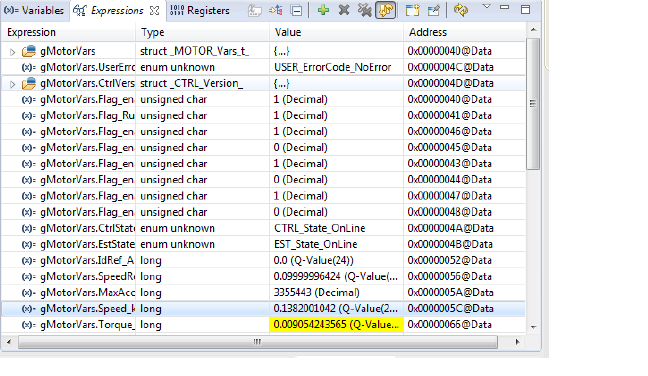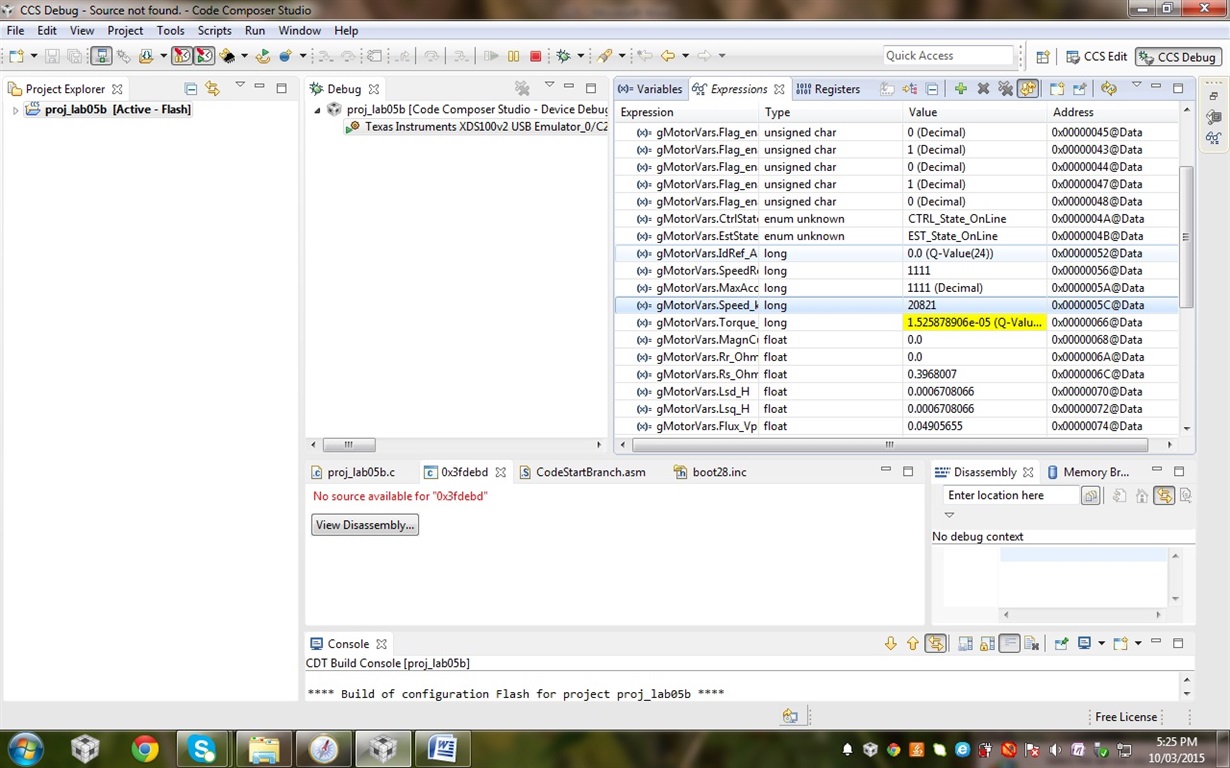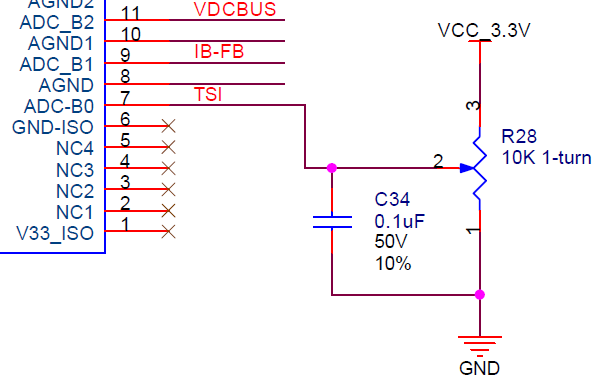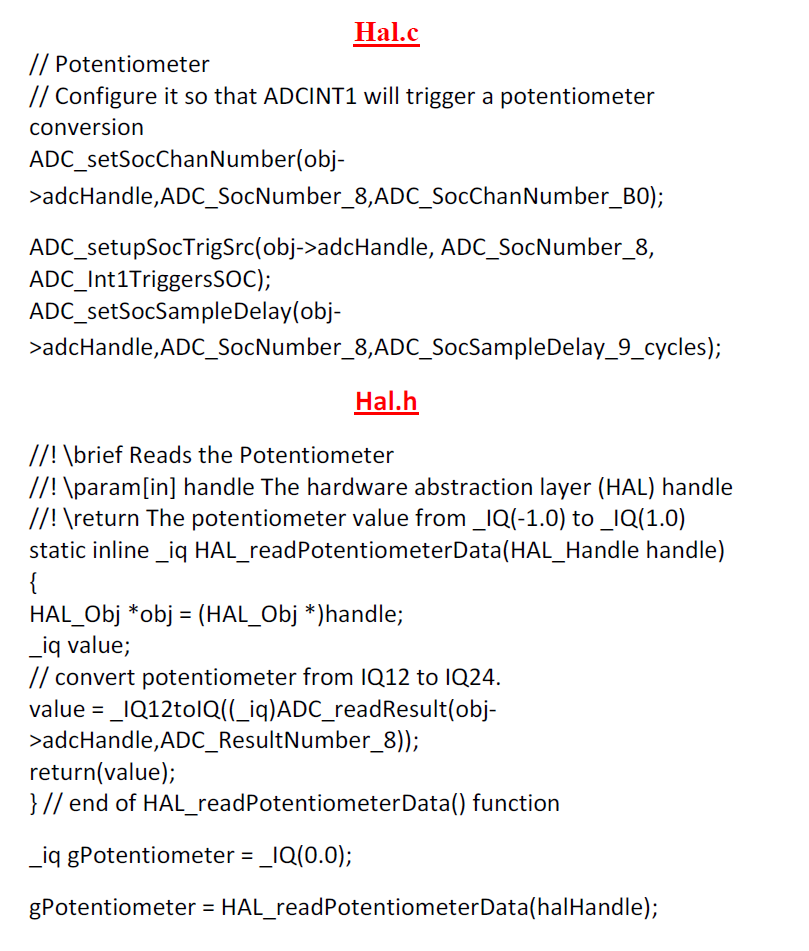HIi I am using the DRV8301 BoostXL and C2000F28027f launchpad.
with the help of motorware and G.U.I. I can able to spin the motor and had try all motorware lab project successfully.
but I like to run motor in stanalone mode (without any host P.C.) , and like to interface a potentiometer for speed control of motor by external world.
all the neccesary files like (1)codestartbranch.asm (2)user.c (3)user.h (4)Flash.c are included in the lab project.
(already present along with the lad 5-b.)
*firstl I debug the LAB 5-b (which is present in motorware 2014) in cc v6.
then I debug and follows the procedure as shown in bellow video.
(((( https://www.youtube.com/watch?v=lYcB1O3FpOo
SWITCH positions are as follows;
S1=111 & S2=0(to allow flash fault LED on Boostxl DRV 8301 pad. )
but there were no effect on motor, it wont work after pressing run button.
please help me to resolve this problem; as i am new to c2000 familiy and the c++ language.