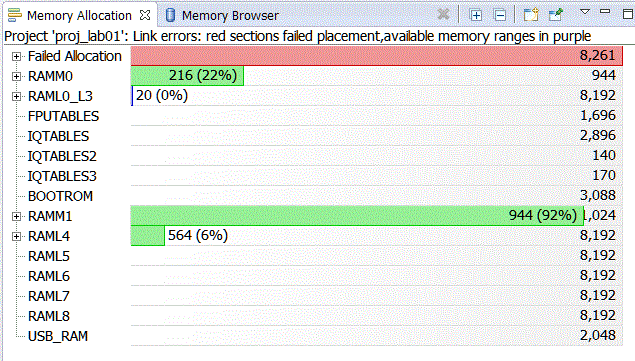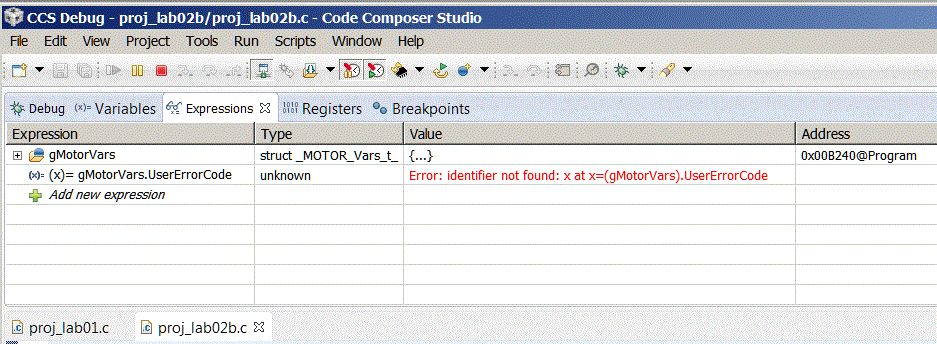Hi,
I'm new to CC and am trying to get to first base here but I'm striking out.
I'm getting a failure to Link because there is insufficient memory available. Of course this is supposed to be a simple tested lab so I suspect I've mucked something up and I'm looking for some help getting this sorted out.
Suggestions?
Questions?
#10010 errors encountered during linking; "proj_lab01.out" not built proj_lab01
#10099-D program will not fit into 28069_RAM_lnk.cmd /proj_lab01 line 113 C/C++ Problem
#16008-D file proj_lab01 C/C++ Problem