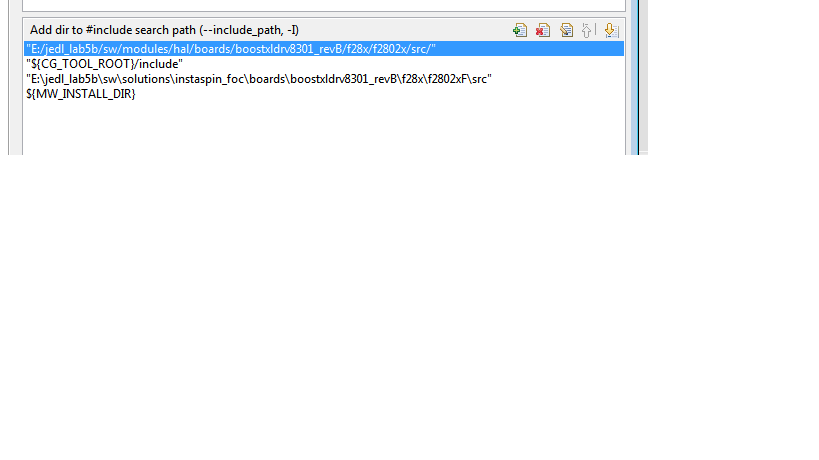I am working on lab 5b using my custom board. I first ran lab 3 to detect motor parameters and then made changes to user.h file. For no apparent reason, the user.h is all grayed out and cannot access any of the header files being called even though they are all physically present at the correct location. I checked other files and the problem seems to be with user.h only.
Does anyone have any thoughts why this might be happening?