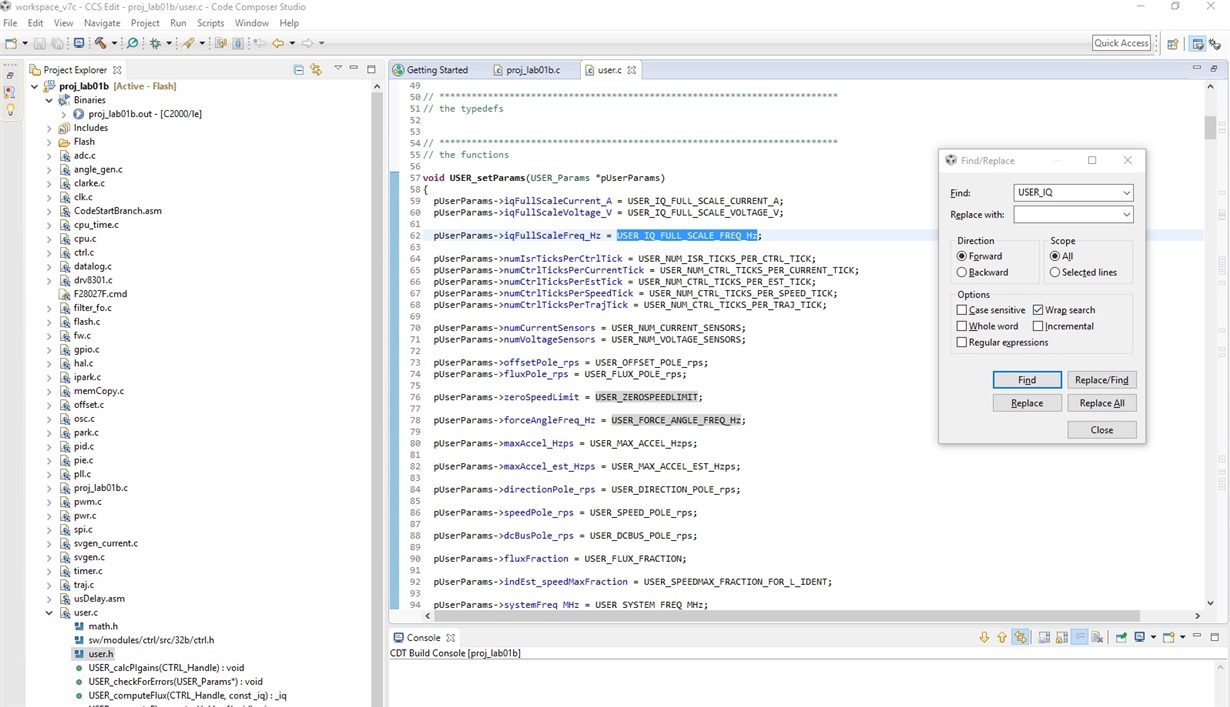Other Parts Discussed in Thread: MOTORWARE, DRV8303, DRV8301
Tool/software: Code Composer Studio
Dear Colleagues,
I'm using a TIDA-00285 board with a Launchpad F28027F and trying to get instaspin up and running. I tried reading this document and InstaSPIN Projects and Labs User’s Guide provided inside MotorWare, but I am still unable to get going with this.
Are there any resources such as videos I can use to get started? I have no experience with CCS or motorware, but I have used other programming environments.
Who is the right person to get in touch to ask for support or maybe arrange a Webex?