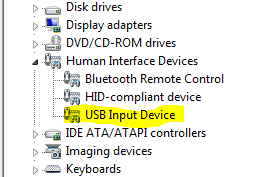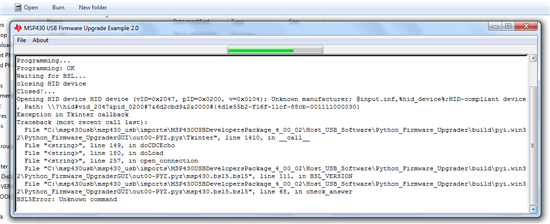Hi,
We are developing a product using MSP430F5510. We want to be able to download code onto the internal flash via USB. I read a bit of the USB-BSL on TI site and guessing thta USB BSL is present on th uC by default and we should be able to use that.
Now, the MSP430 USB module requires a clock to serve a s a refernce for USB PLL. The on-chip USB BSL needs to know the reference frequency to configure the PLL. By default, it is able to detect the presence of only 4 frequencies on XT2: 4MHz, 8MHz, 12MHz, 24MHz. The problem is we are using a16MHz external crystal for XT2. So, how do we make the USB BSL recogniz this clock frequency. Do we need to create a new USB BSL code and burn it onto the uC?
Thanks in advcance,
Amee