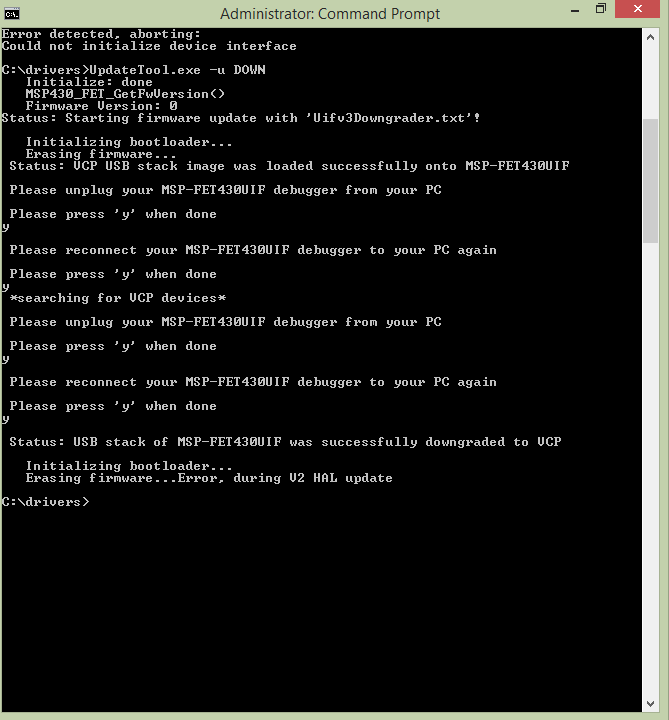I have same problem with two MSP-FET430UIF.(v1.4a)
After using FET in next IDEs: IAR v5.40 -> IAR v4.20 -->IAR v5.40, it not working. !!!! Sequence is important.
In device manager In Section Ports I see MSP-FET430UIF CDC. IAR detect it.
In IAR v5.40 I'v got next message in Debug Log window:
Interface dll version 3.2.2.0
Failed to load debugee: E:\M S P 4 3 0 P r o j e c t s\MyDIR\Kernel.d43
Thanks