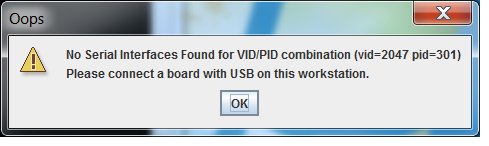I am working on a design using the MSP430F5529. I am attempting to run the demo, but the current release MSP430USBDevleopersPackage_3_20_02 uses Java for the demo.
I attempted the double click on the file, but nothing happened. I did download JRE from Oracle without it helping. Anyone know how to get this to work?
Are the Visual Studio files available?