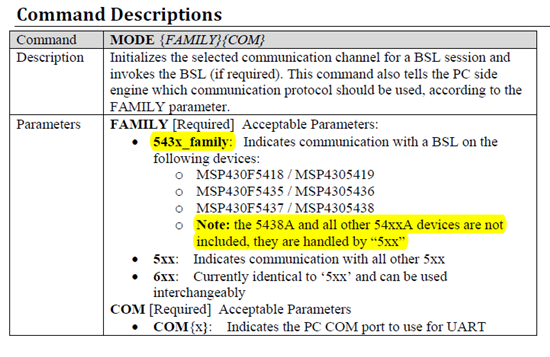I am using USCI_A1 UART (P5.6 & P5.7) in MSP430F5419A for communication with the Host Application made in LabView. I want to develop UART bootloader using the only RX & TX pin which is used for the communication.
So, is it possible?? And if yes, will i use default bootloader or create a custom bootloader.
As i have only Tx & Rx pins available, i think to enter into boot mode using ((void (*)())0x1000)();. So is it possible? or i have to do by applying RESET pattern?
When i execute ((void (*)())0x1000)(); instruction, i can able to enter in the boot mode. But is there any tool available to download my .hex or .TI-txt file serially?