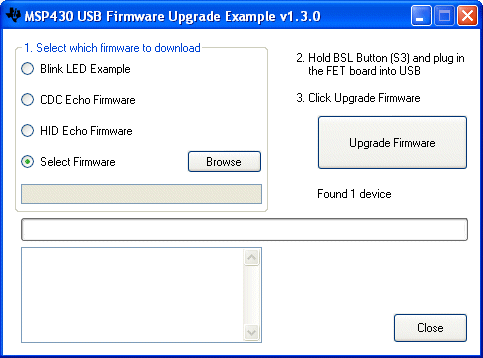Should I be able to connect a PC to the USB module with an un-programmed MPS430? I get an "USB device not recognized" error message. Is there a driver I need to install on the PC? I'm trying to verify the hardware before passing the PCB on for someone to program.
Also, while searching for this answer, has left me concerned. Will be able to communicate both directions from the MPS430 and the PC. I want to be able to send commands from the PC to the MPS430 and also be able to receive data from MPS430 to the PC. Please verify if I can do this.
TIA