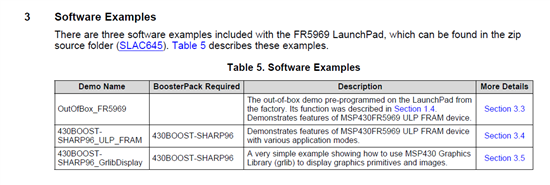Hello!
I need to read a analog signal using the ADC_12B and show the respective voltage on a 96x96 display. Like a multimeter.
Whats the algorithm that is used to convert this signal and show it on display? I'm using the MSP430 F5969 and the Sharp LCD.
Thanks!