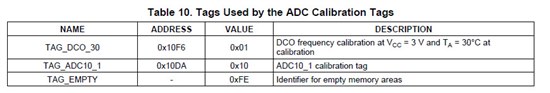Hello everyone,
I am sorry if i am repeating this question.
I am using MSP430G2433 (Value line MSP430). I have to two A/D signals (voltage measurements) going to micro to make decision on duty cycle of one my PWM output. I dont use crystal oscillator and no A/D calibration.
Here is the deal: when i use microcontroller sample A i get 43% duty cycle with 50Hz frequency. but when i use Microcontroller sample B i get 46% duty cycle with 50Hz frequency.
Since, frequency of PWM is same in both cases is same i don't think its issue with timer. The signals coming to micro are same as i use same interfacing circuitry. Also software is same in both.
Could anybody explain root cause of this? and how to fix it?
Thanks,
Abhishek
Thanks