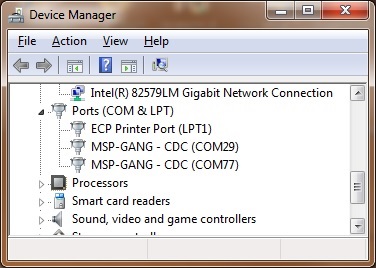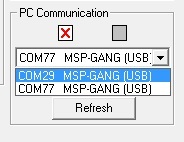In the case that GANG programmers enumerated as different COM ports, you should be able to use multiple GUIs to access each of them. The issue we're seeing though is that when we have multiple connected, they all enumerate as the COM port. Is there any way to change which COM port they would enumerate as?
-
Ask a related question
What is a related question?A related question is a question created from another question. When the related question is created, it will be automatically linked to the original question.