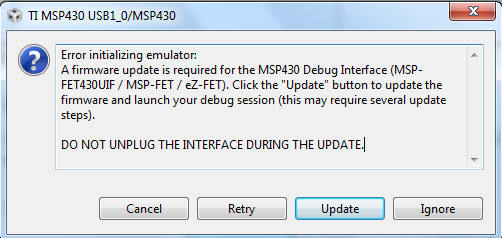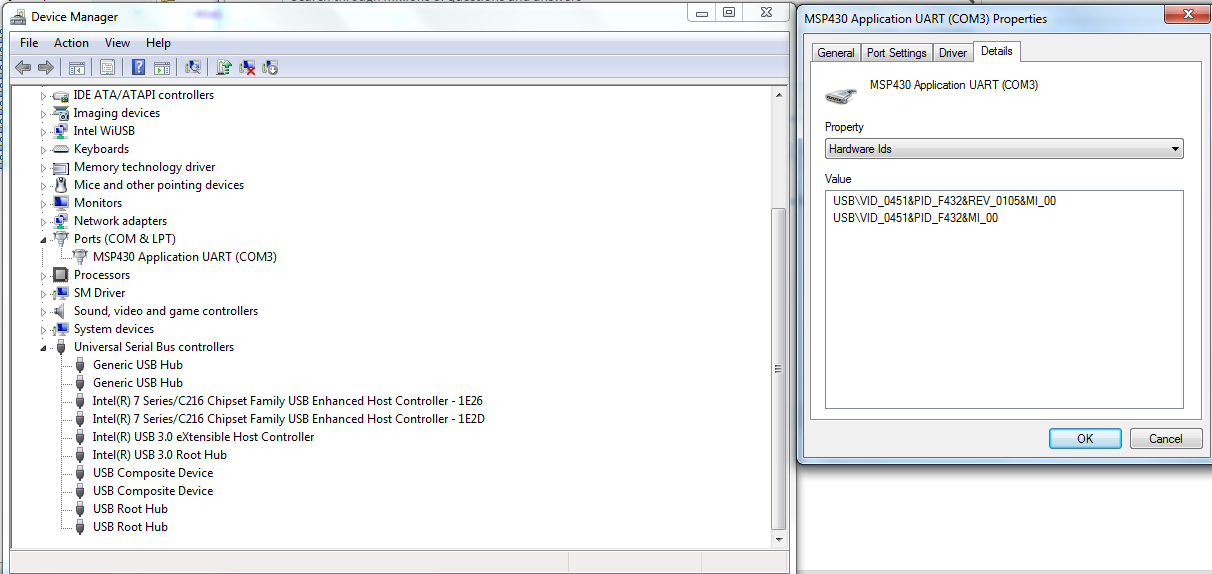I have looked into trying to get rid of non-essential processes solution that many have said worked.
Unfortunately, either I haven't found the right process or something else is wrong because I continue to get this message.
My LaunchPad has been working perfectly for a while using CCSv6 and then a few days ago it just stopped working.
Note* I do not use a MSP-FET430UIF. I use the LaunchPad that comes straight from the box.
If I press update I get the following error:
--> MSP430: Error: Could not initialize device interface
If I try to debug again I get the following error.
-->MSP430: Error initializing emulator: Could not find MSP-FET430UIF on specified COM port
This is what I see on my device manager
I use Code Composer and the MSP430 a lot so fixing this problem is crucial to me. If there is any solution please let me know. I've looked online and could not find any that worked.
Thanks.