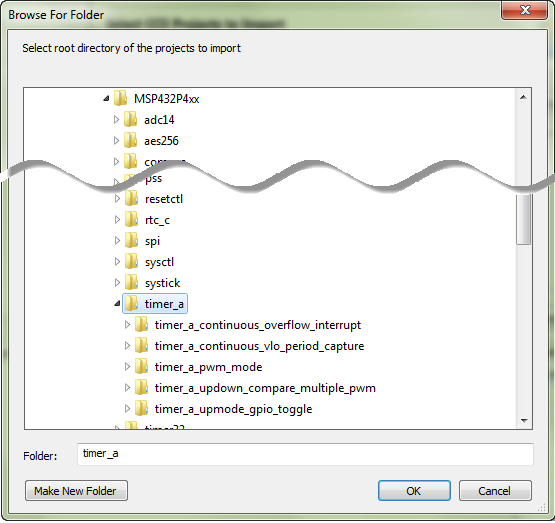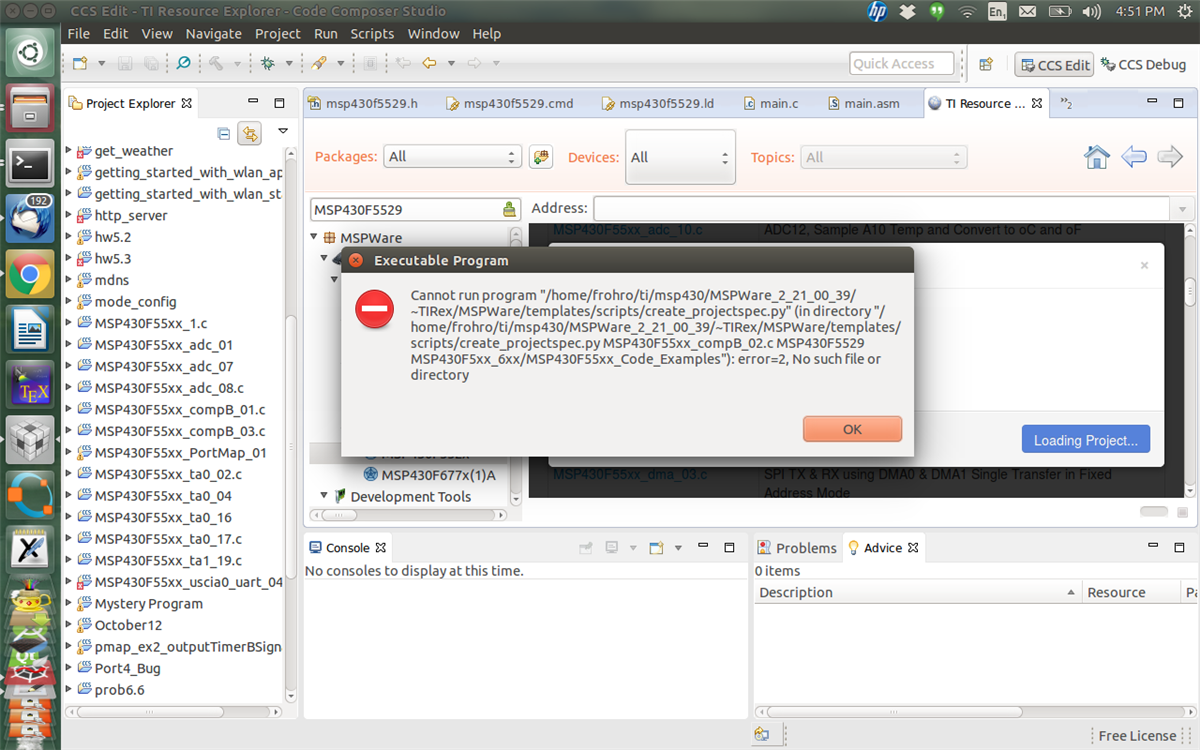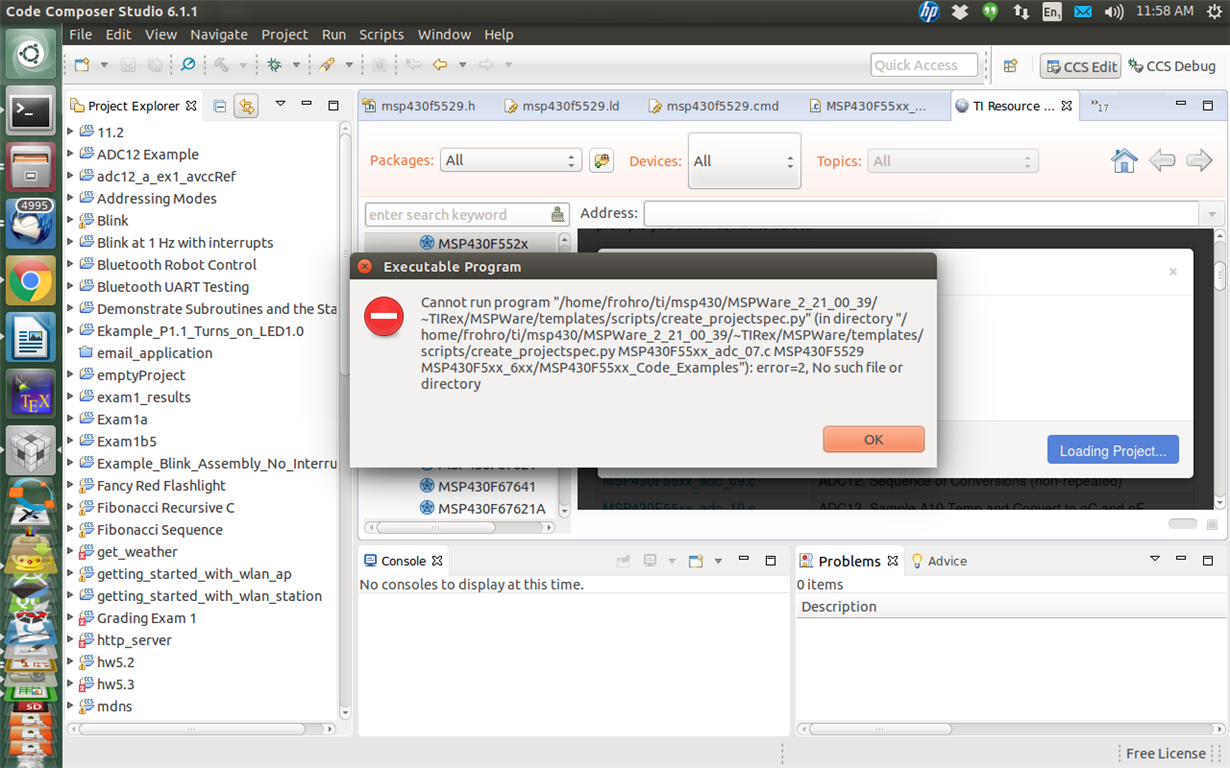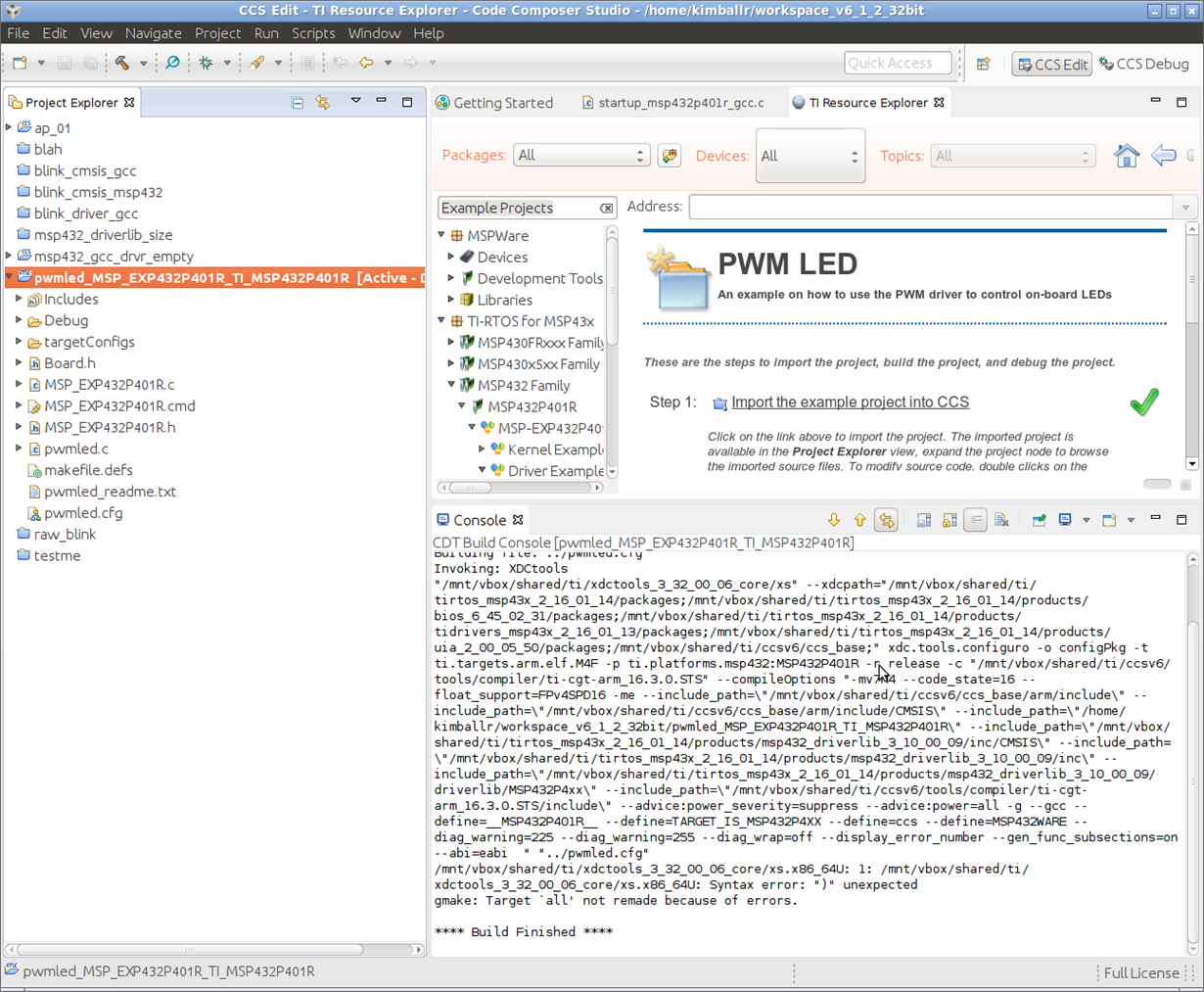Using CCS 6.1 on 32bit linux ubuntu 14.04 with all updates applied, I tried to use the TI Resource Explorer to load any of the "MSP432P401 Code Examples". When I try to load the first example into the CCS workspace I get this dialog box message:
'Cannot run program "mnt/vobx/shared/ti/msp430/MSPWare_2_00_00_41/~TIRex/MSPWare/templates/scripts/create_projectspec.exe": error=2, No such file or directory'
However, I'm able to successfully load and compile the project "Lab1: Power" as lab1_power" from the Deep Dive training. It creates a new project in the workspace and I can run it.
-rick