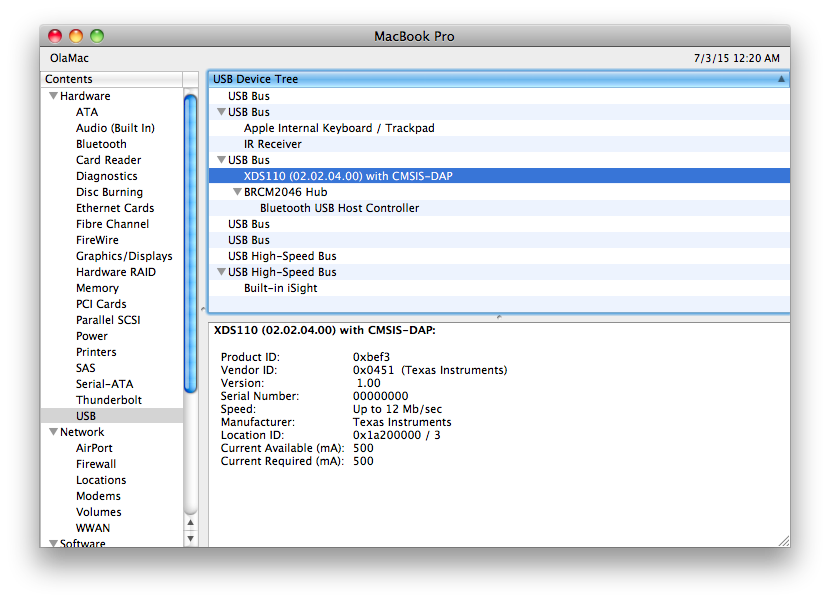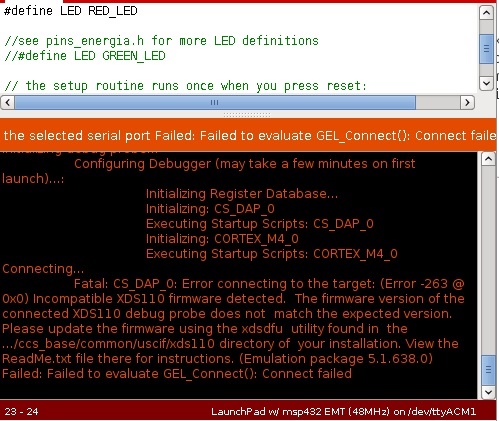Hi, I'm trying to connect a MSP432P401R LaunchPad to my Macbook pro for use with Energia but I am getting an error each time I connect the board and Energia does not find the board's Serial Port since the associated tty-uart does no exist.
This is the error I see if I attached the board with the MSP430 driver loaded:
6/28/15 2:38:06 PM kernel MSP430LPCDC : Quiting : Not Launchpad
6/28/15 2:38:06 PM kernel 0 0 AppleUSBCDCACMControl: start - Failed to find the CDC driver
6/28/15 2:38:07 PM kernel 0 1 AppleUSBCDCACMData: start - Find CDC driver for data interface failed
6/28/15 2:38:08 PM /System/Library/PrivateFrameworks/CoreMediaIOServices.framework/Resources/VDC.plugin/Contents/Resources/VDCAssistant[710] VDCAssistant: Found a camera (0x1d1000000451bef3) , but was not able to start it up (0x0 -- (os/kern) successful)
If I unload and remove the MSP430 driver, I get the following:
6/28/15 2:47:26 PM kernel 0 0 AppleUSBCDCACMControl: start - Failed to find the CDC driver
6/28/15 2:47:27 PM /System/Library/PrivateFrameworks/CoreMediaIOServices.framework/Resources/VDC.plugin/Contents/Resources/VDCAssistant[710] VDCAssistant: Found a camera (0x1d1000000451bef3) , but was not able to start it up (0x0 -- (os/kern) successful)
6/28/15 2:47:27 PM kernel 0 1 AppleUSBCDCACMData: start - Find CDC driver for data interface failed
6/28/15 2:47:45 PM com.apple.quicklook[837] failed to find start of cross-reference table
The Energia page states that no driver is required for the MSP432, so am I missing a step here somewhere?
I was not able to locate a similar posting for this issue so please direct me to a post that solves this if one exists.
Thanks,
Jon