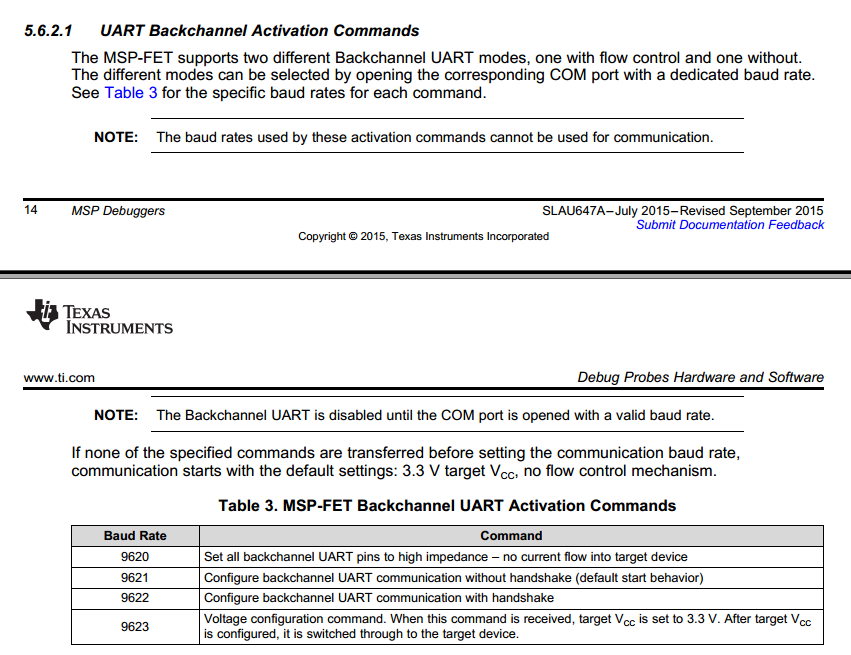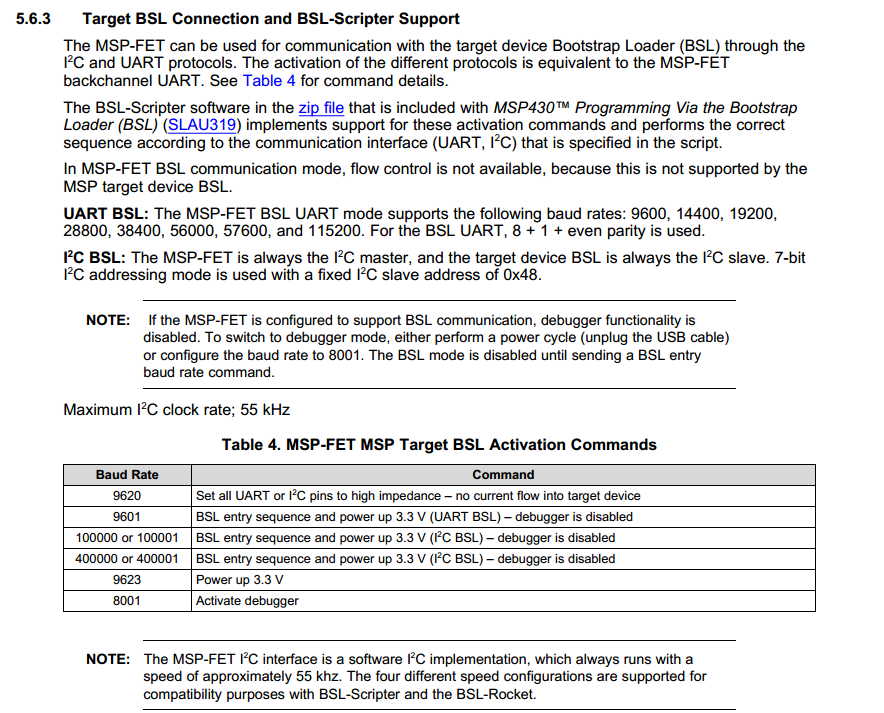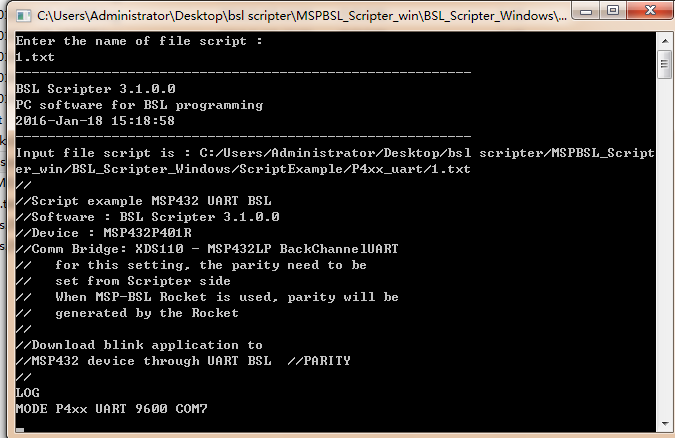here is a question that confused me:
From the picture above,we can see that MSP-FET can support UART bankchannel and both I2C&UART BSL,but the question is how to Activate them?
do we need updata the firmware of the MSP-FET through a software installed on the PC,or other method shoud be used ?