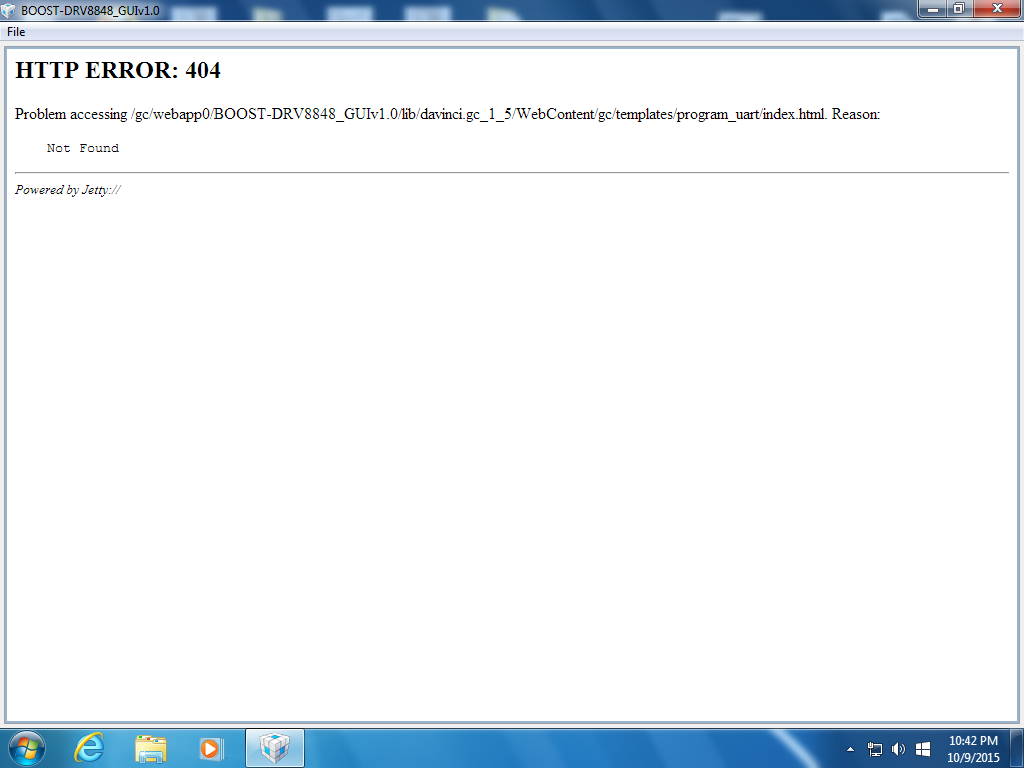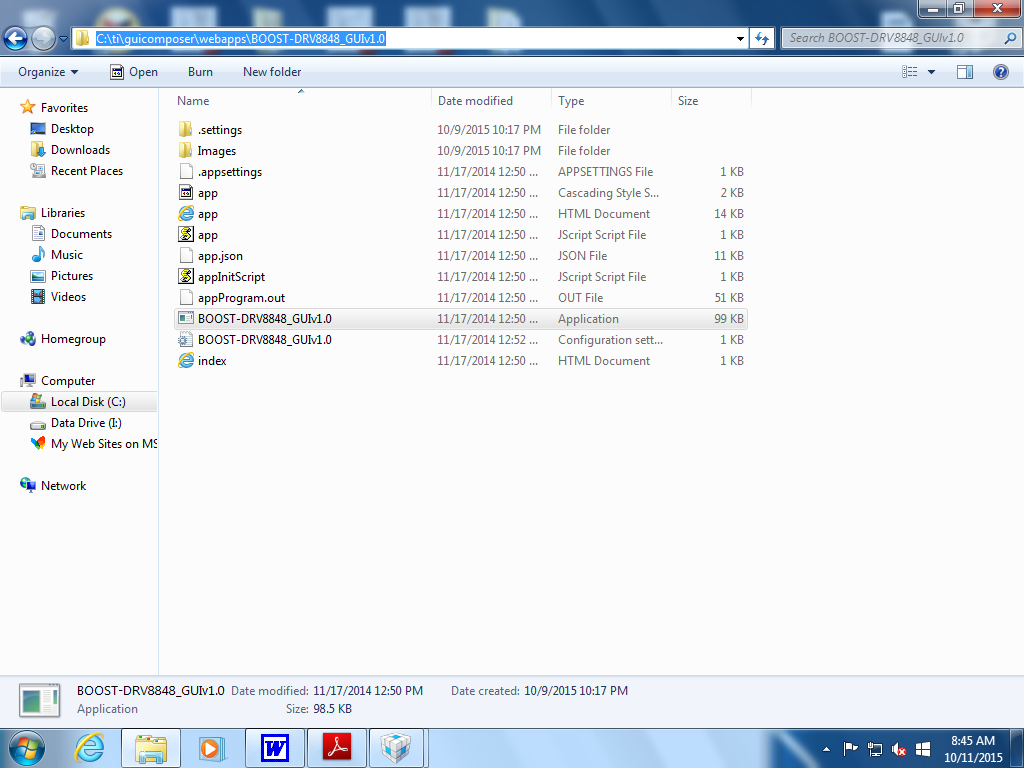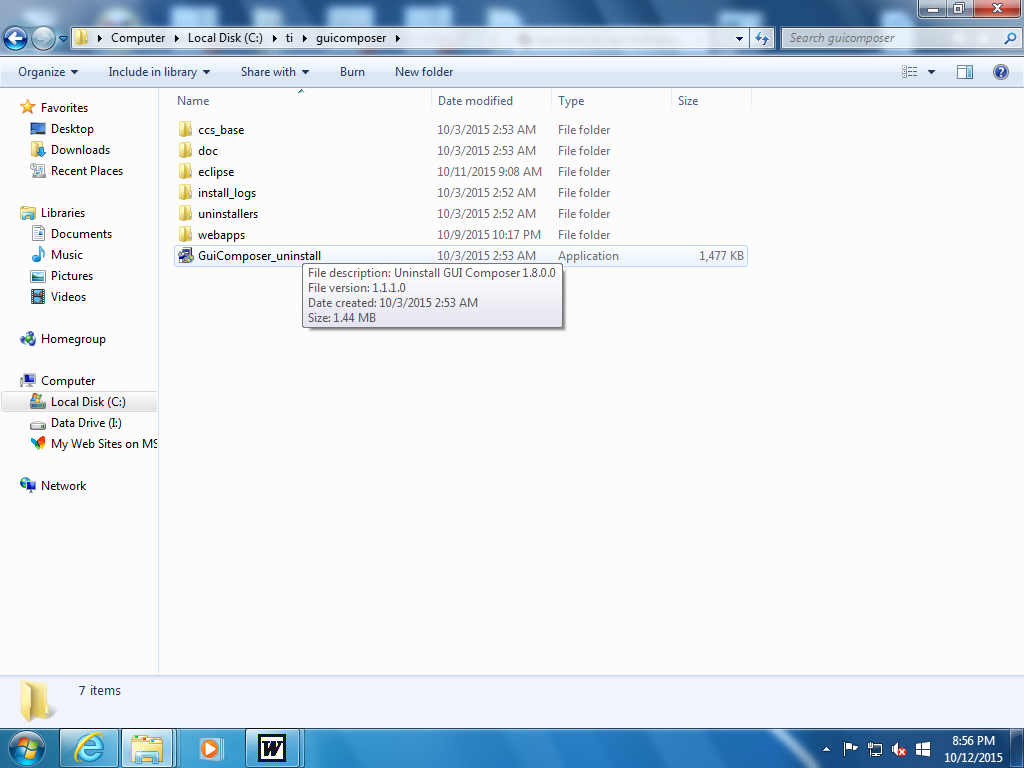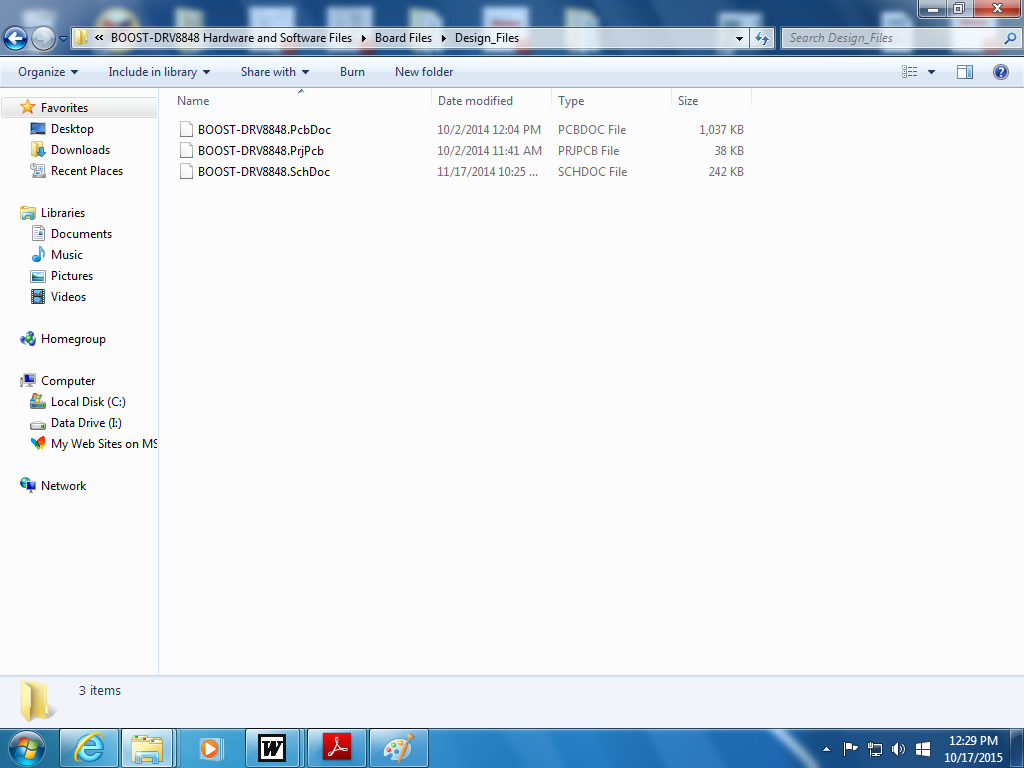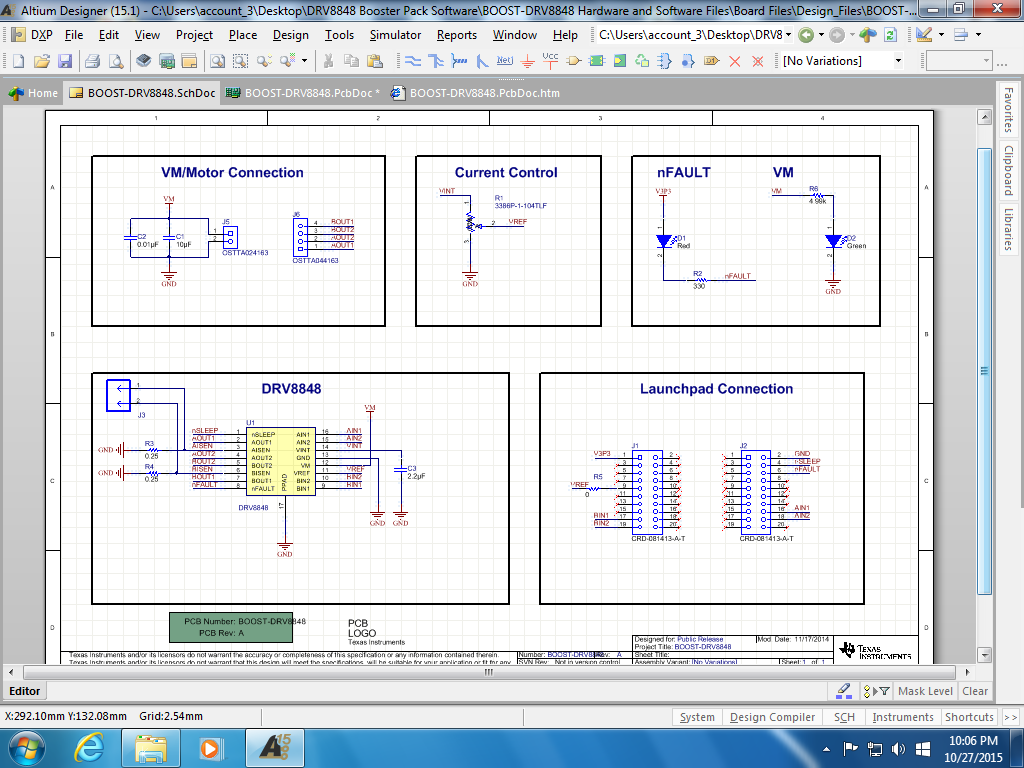Dear Sir:
I recently de-boxed the MSP430G Launchpad DC Motor Booster Pack DRV8848.
I tried to run the GUI that is intended to run with the booster pack. However, I received a reply from the web telling me that there was a "HTTP ERROR 404" - a file was not found. I have attached a "screenshot" to show you the exact message that I received.
Can a TI engineer please tell me why the GUI did not work correctly?