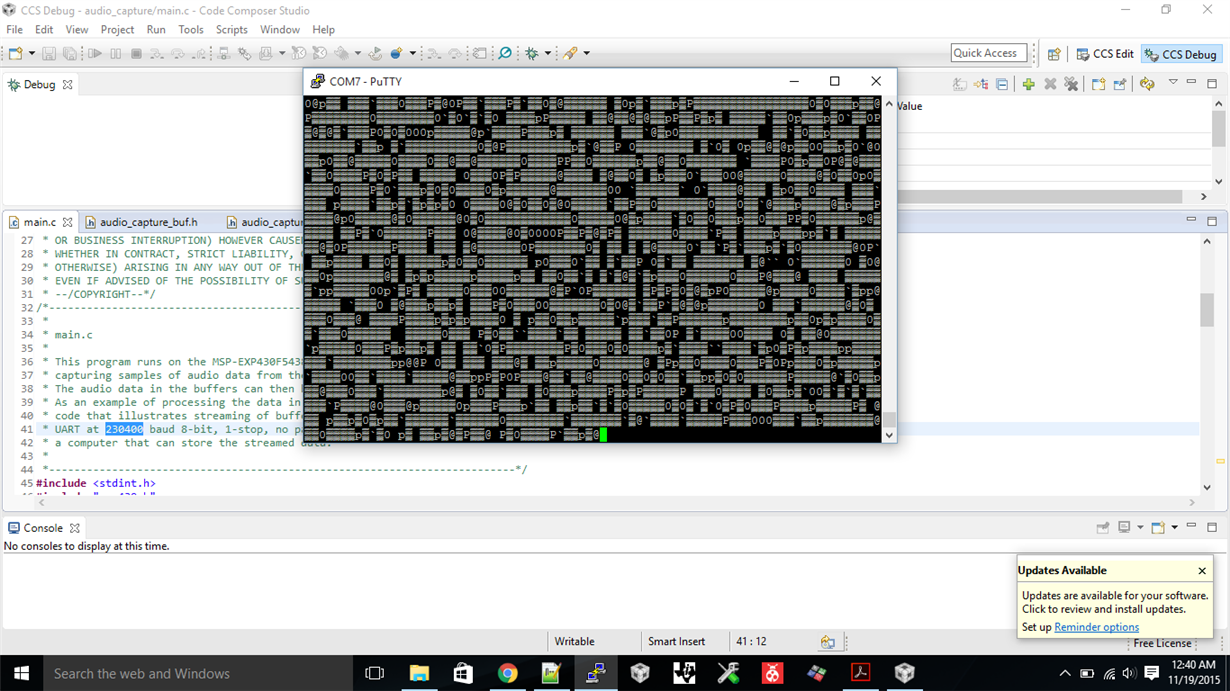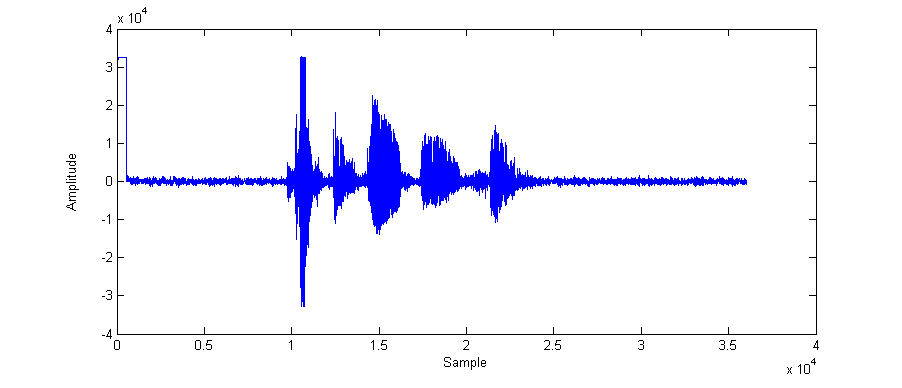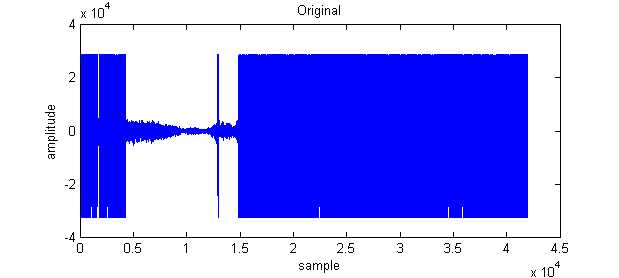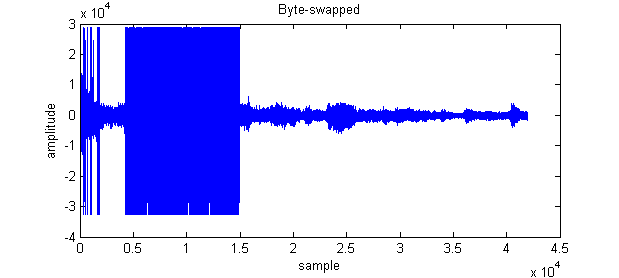Hi,
I need to design a simple word/speech recognition application where any user can say something like led blink, on or off and an led will respond. I've been given the msp-exp4305438 experimenters board from my university, which comes with a microphone on the board. Does anyone have any good references/resources they can share to first help me learn in general how VR works and secondly how I could implement it in C with the msp. I haven't been able to find a good tutorial on the basics of VR.
Thanks,
Micah