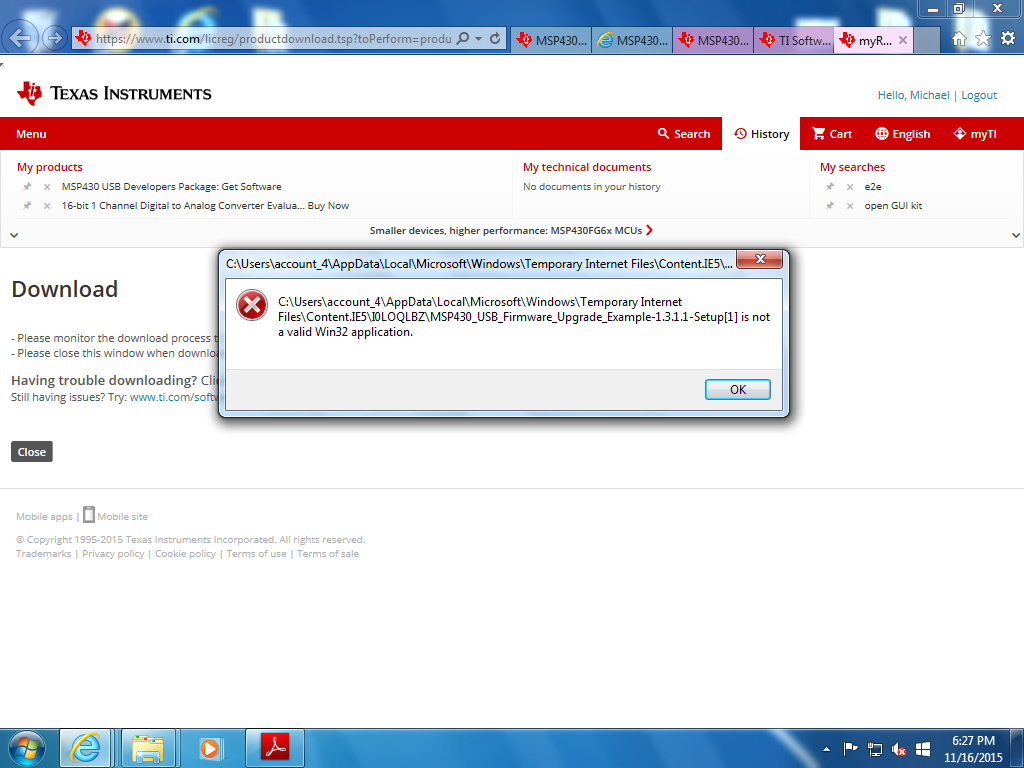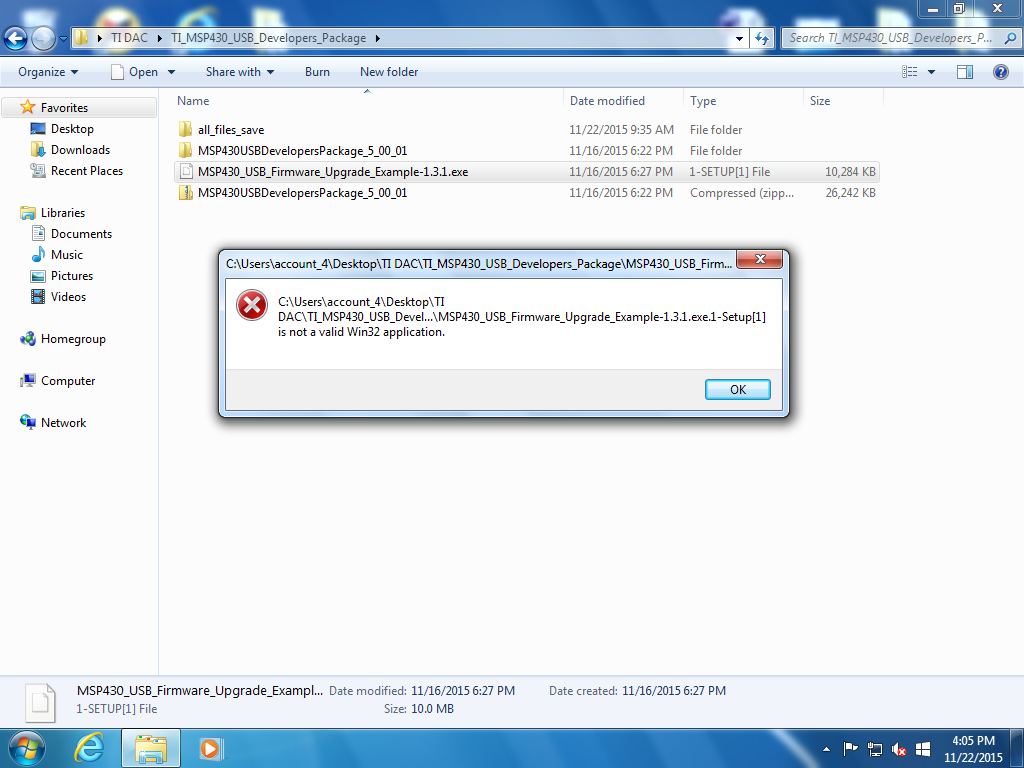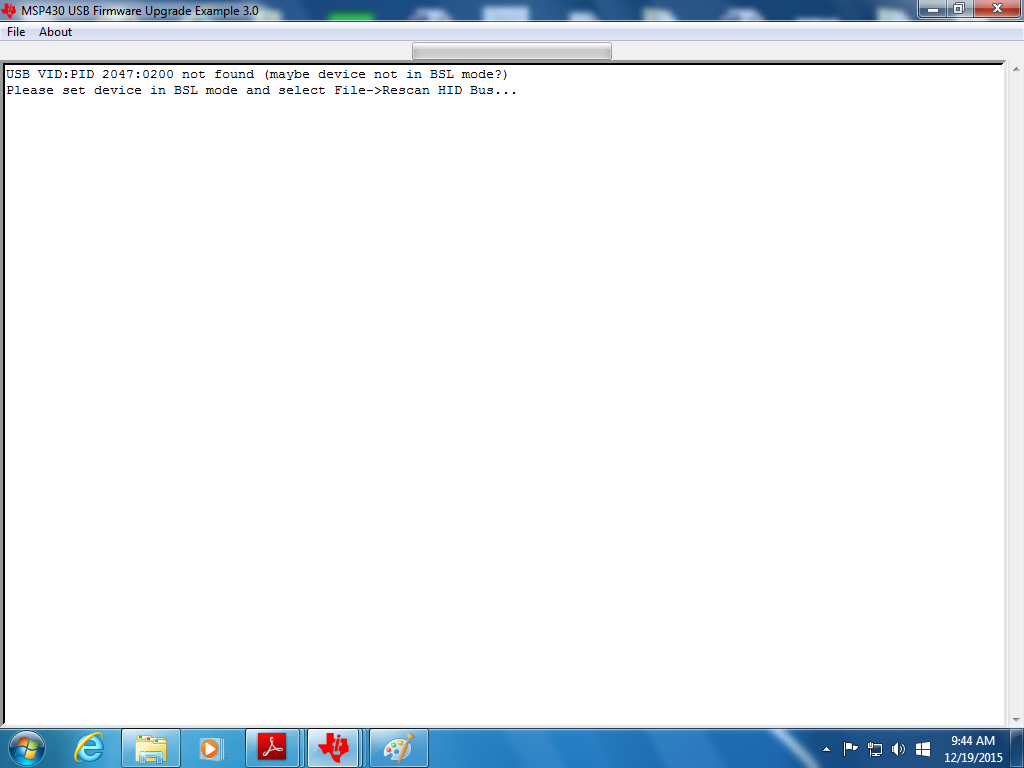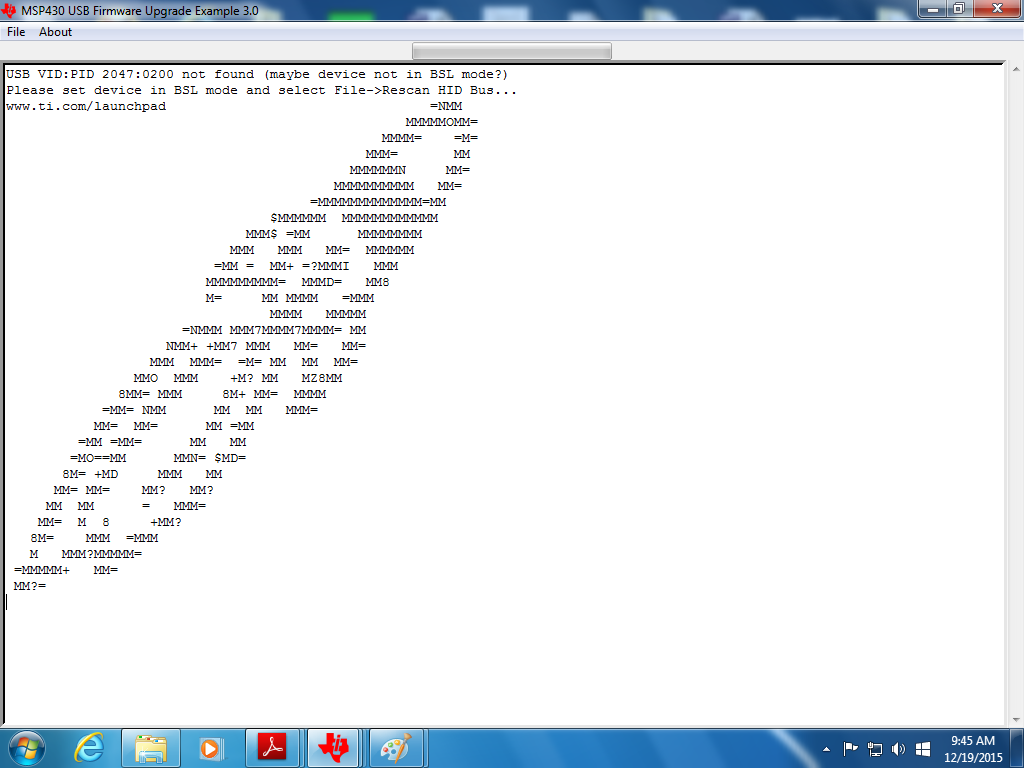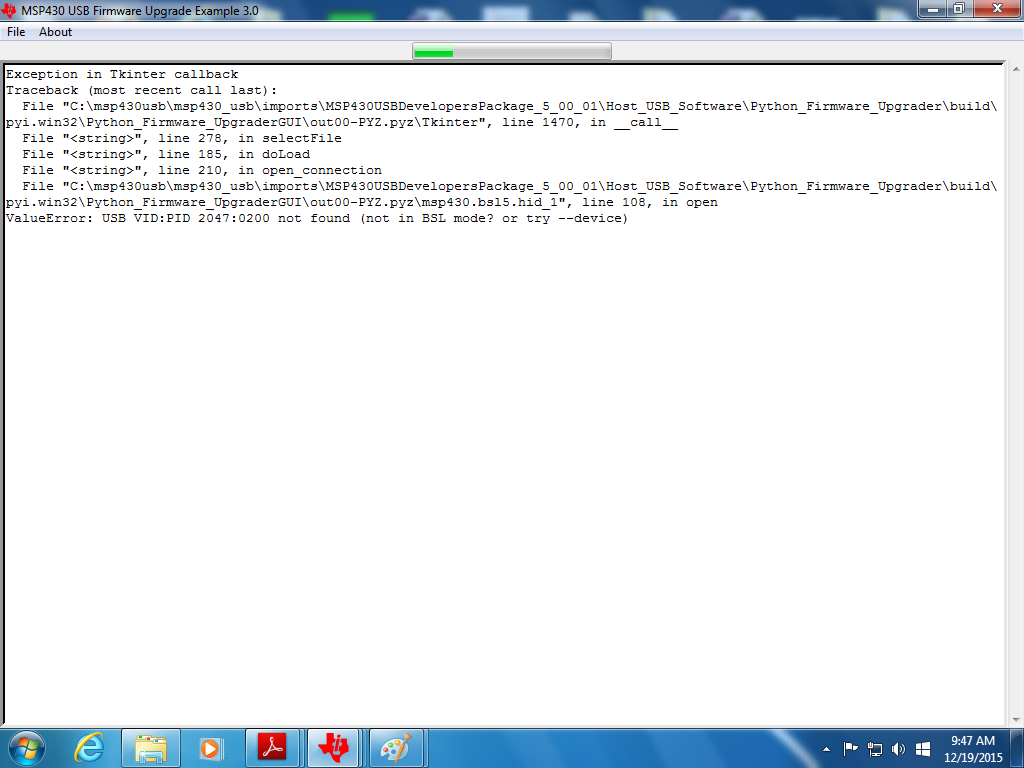Dear Sir:
I purchased the DAC161S055EVM booster board that connects to the USB MSP430F55529 Launchpad.
I am in the process of "deboxing" the kit and I am running into difficulties installing the software for this kit.
For your convenience I have enclosed a link to the webpage:
http://www.ti.com/tool/dac161s055evm
Let us make the Boost Kit user's guide a reference that we may both rely upon:
http://www.ti.com/lit/ug/snau171/snau171.pdf
When I get to this point in the user's guide:
2.2.1 MSP430 Firmware Upgrade Application Installation
The software does not install correctly:
Below is a snapshot of the error message that I receive:
No matter what format I save the file in, I get the same error message that you see above.
Can anyone tell me a solution to this problem?