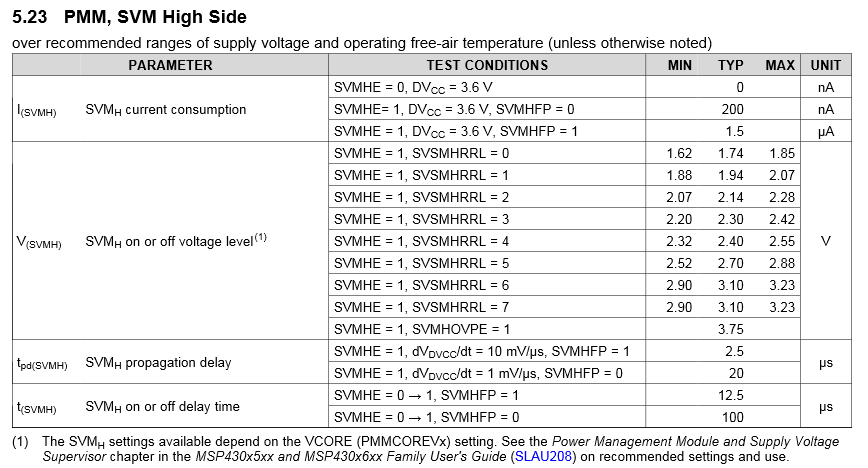Hi,
I am using a custom made board having MSP430F5528 and powering it up with a battery using solar panel, i want to write a code for monitoring the voltage level of the battery so do i need to use ADC for that? How should i proceed further?
Thank You,
Pratiksha Bhuta