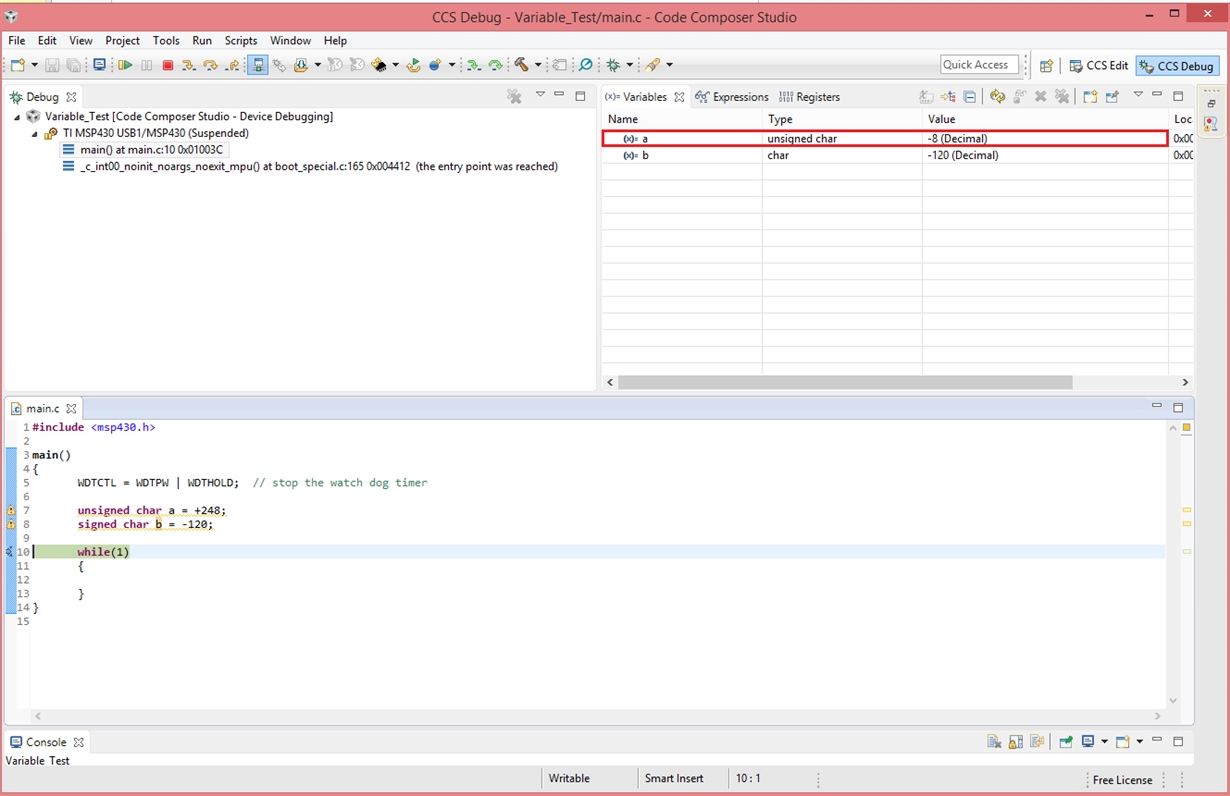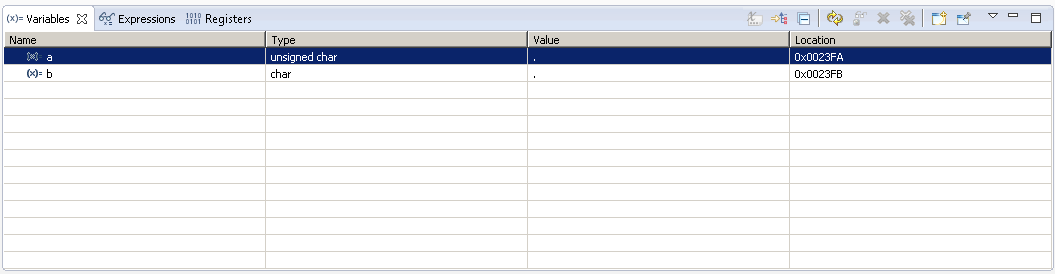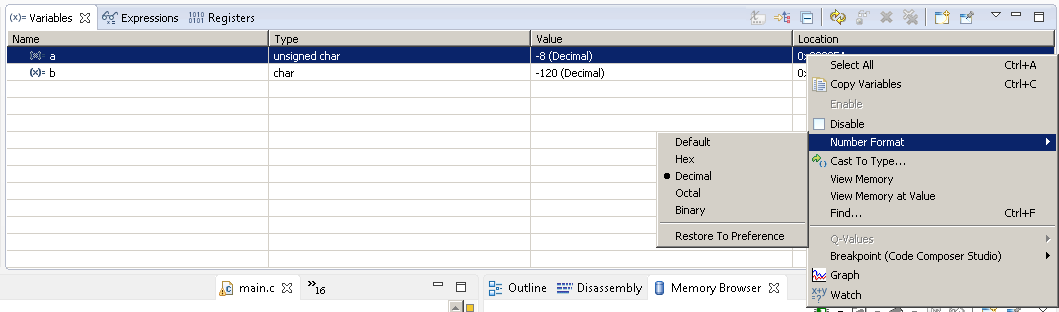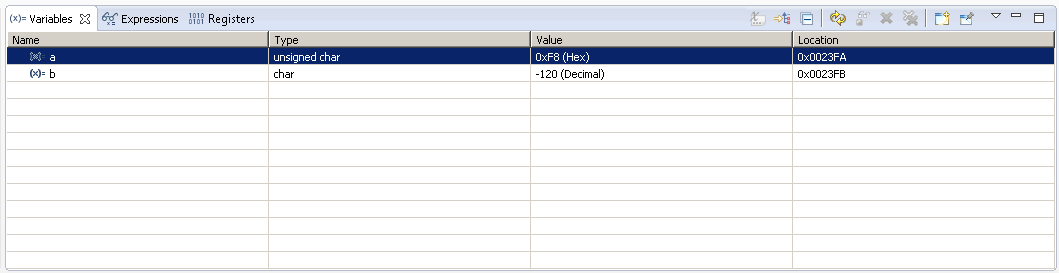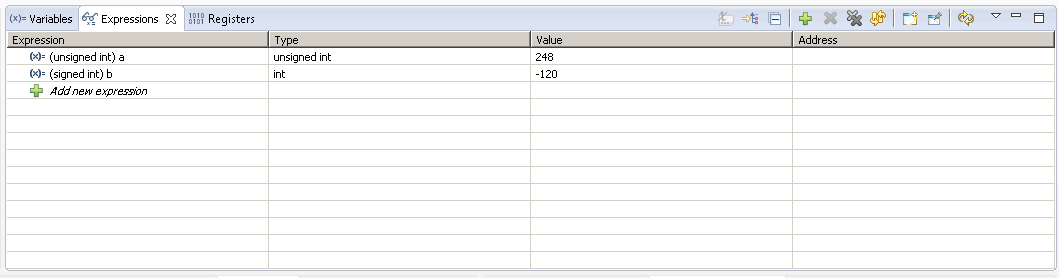Hi,
New to the MSP430 Launchpad and code composer studio, which seem to be both awesome.
However I'm having an issue when I try to run this bit of code on my MSP430FR6989 Launchpad (See code and screenshot below).
So the issue appears to be that I cannot store an unsigned char value on my mcu with a value greater than 127 (which should be the upper limit for the signed char, which I have tested numerous times now, it stores numbers exactly like signed char), signed char works perfectly though, any thoughts?