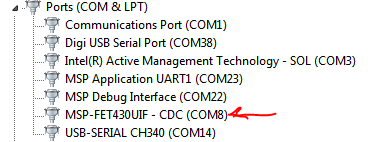Other Parts Discussed in Thread: MSP-FET
Hi
My MSP430F5638 USB is working, but once a long time, the USB COM port does not make a connection. or user (like PC) requests MSP430F5638 can not get. The PC and device recognize the USB COM port, an dit connected with PC sounds and LED on the MSP side blinking. I don't why the request not get pass in to the MSP, The experts told me to see the 2K RAM used by the USB. it may not able to allocated memory space, USB needs it. but I don't know where to see or debug the 2K RAM USB used. does anyone know how?