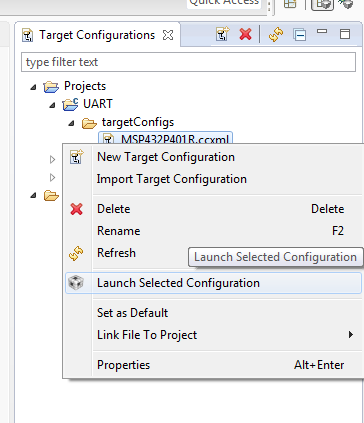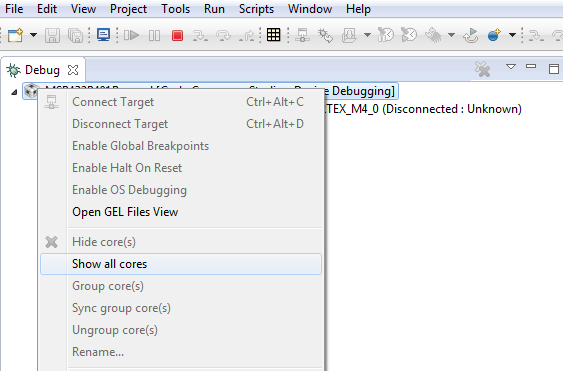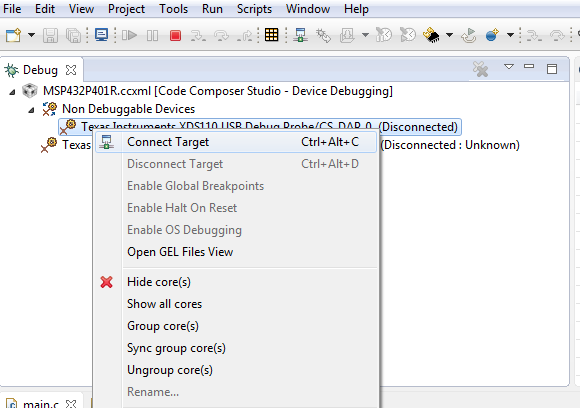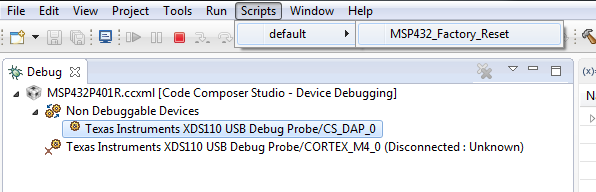Part Number: MSP432P401R
We were trying to measure how much power our device consumes which uses the MSP432P401R. In order to measure that We first turned off all our additional devices we had attached(by putting them into sleep) and we measured a high consumption. A lot higher than we estimated. After that, we thought that maybe undeclared pins were doing this so we declared all unused pins to be outputs and 0. And here is the problem. I did not read in advance the datasheet part where it was told what to do with certain unused pins. So we declared the J-pins to be output 0 and we put the MCU into low power mode 4.5.
We are using XDS110 and we are programming our device from the upper part of the red MSP432 launchpad. If needed I will attach a picture. Basically, we are using the programmer of the launchpad to load our code into our device.
After I put this code into the MCU I am not able to put any new code into it. I always get his error:
"Error connecting to the target:
(Error -1170 @ 0x0)
Unable to access the DAP. Reset the device, and retry the operation. If error persists, confirm configuration, power-cycle the board, and/or try more reliable JTAG settings (e.g. lower TCLK).
(Emulation package 6.0.628.1)
No connection possible. This could be caused by the device having gone to low power mode and disabling JTAG PINs.
You have the option to either toggle reset or try to use SWD instead."
And I have the option to Toggle RST and I did that but nothing happened. We checked with an oscilloscope if the RST pin on the MCU works and it works, it shows that the toggle was done, but we still get the same error. We don't know what SWD is, but when trying to use it we get an error like "Wrong SWD header". Also, we are using Standard 4-pin mode.