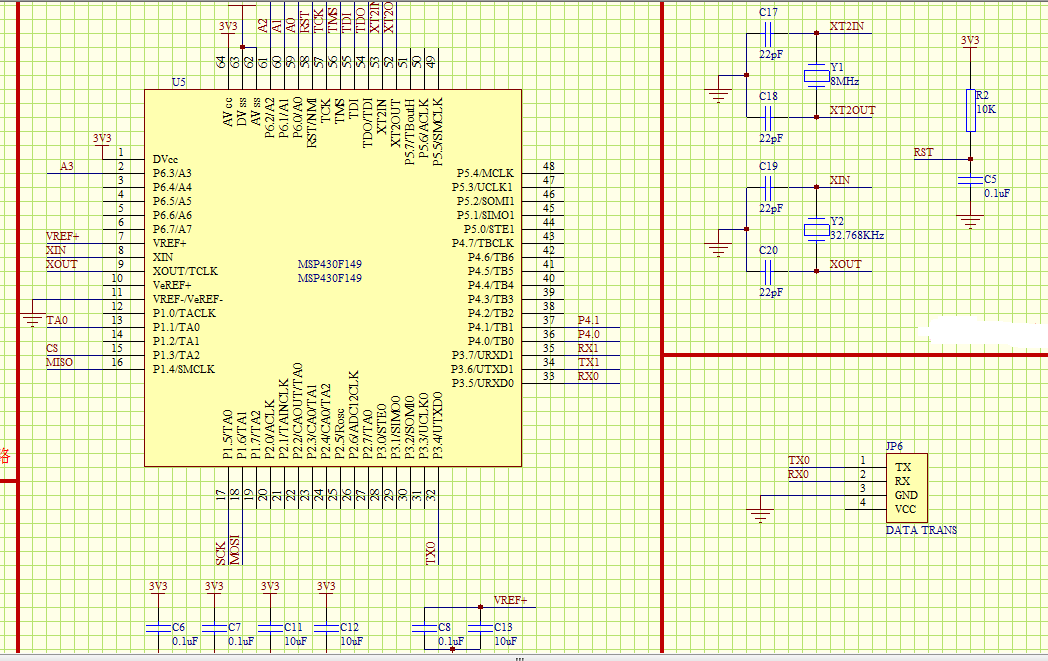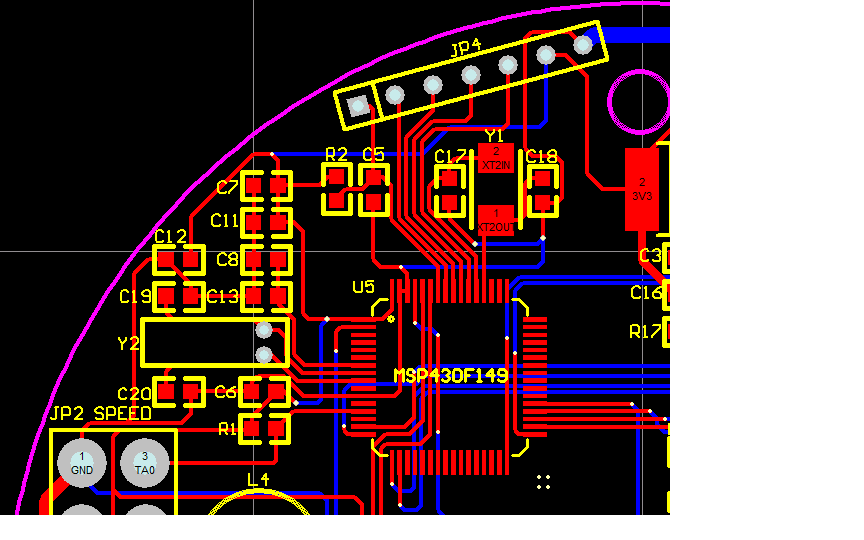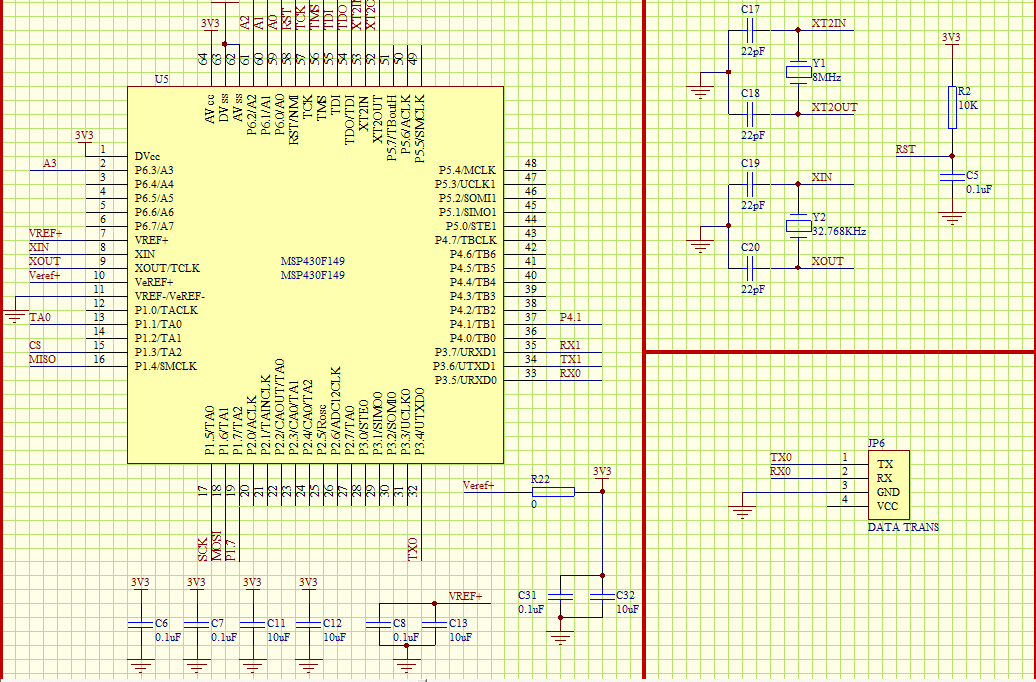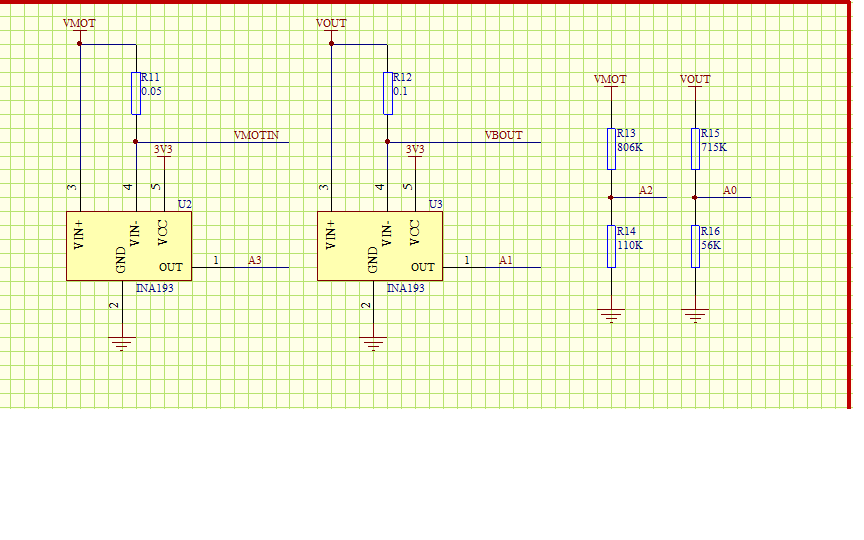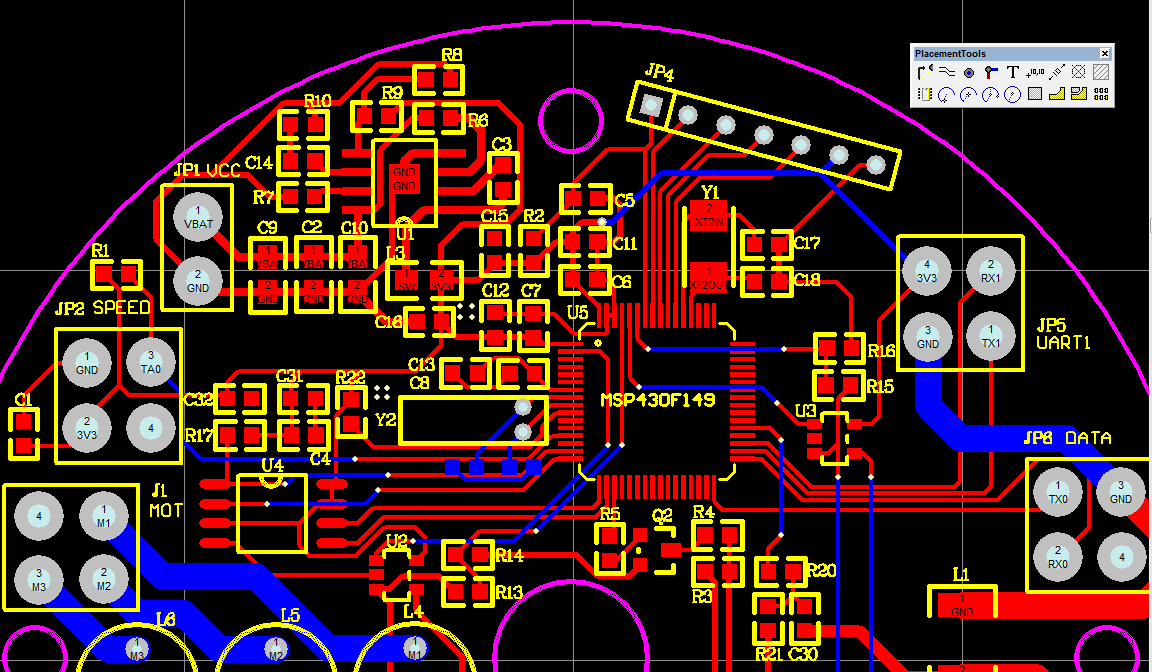Other Parts Discussed in Thread: INA193, MSP-TS430PM64
With A1 to A3 four AD acquisition, only the smallest system with the voltage divider resistor, configured into ad's special function pin, A3 port always maintain a voltage of more than 2v, for another chip, began normal, After a period of time the chip can not work, please help me analyze this problem,THANKS!!