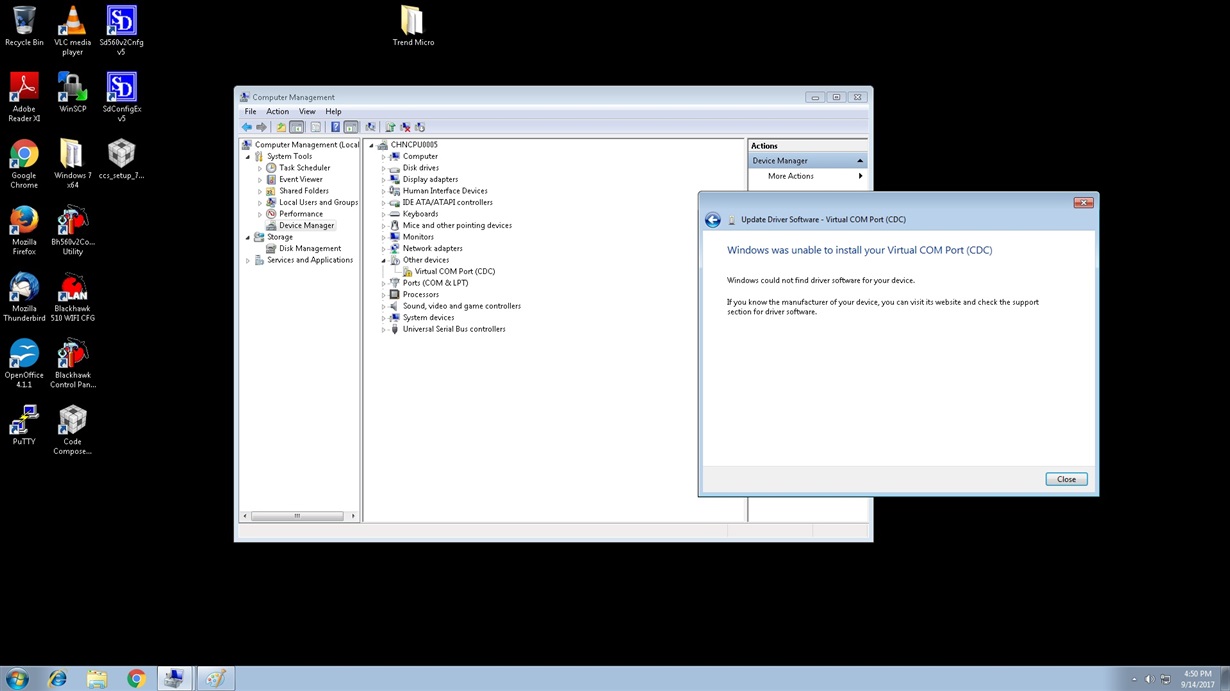Hello,
I am using MSP430F5529 launchpad. I want to use Flash of MCU as a mass storage device to save some configurations of I2C slave devices and CDC interface on windows to get I2C commands from COM port.
I am using TI's MSP430 developer package as my reference and both of them(flash as a mass storage and CDC interface) are working independently. But I want to use both of these interfaces together. Is it possible?
-
Ask a related question
What is a related question?A related question is a question created from another question. When the related question is created, it will be automatically linked to the original question.