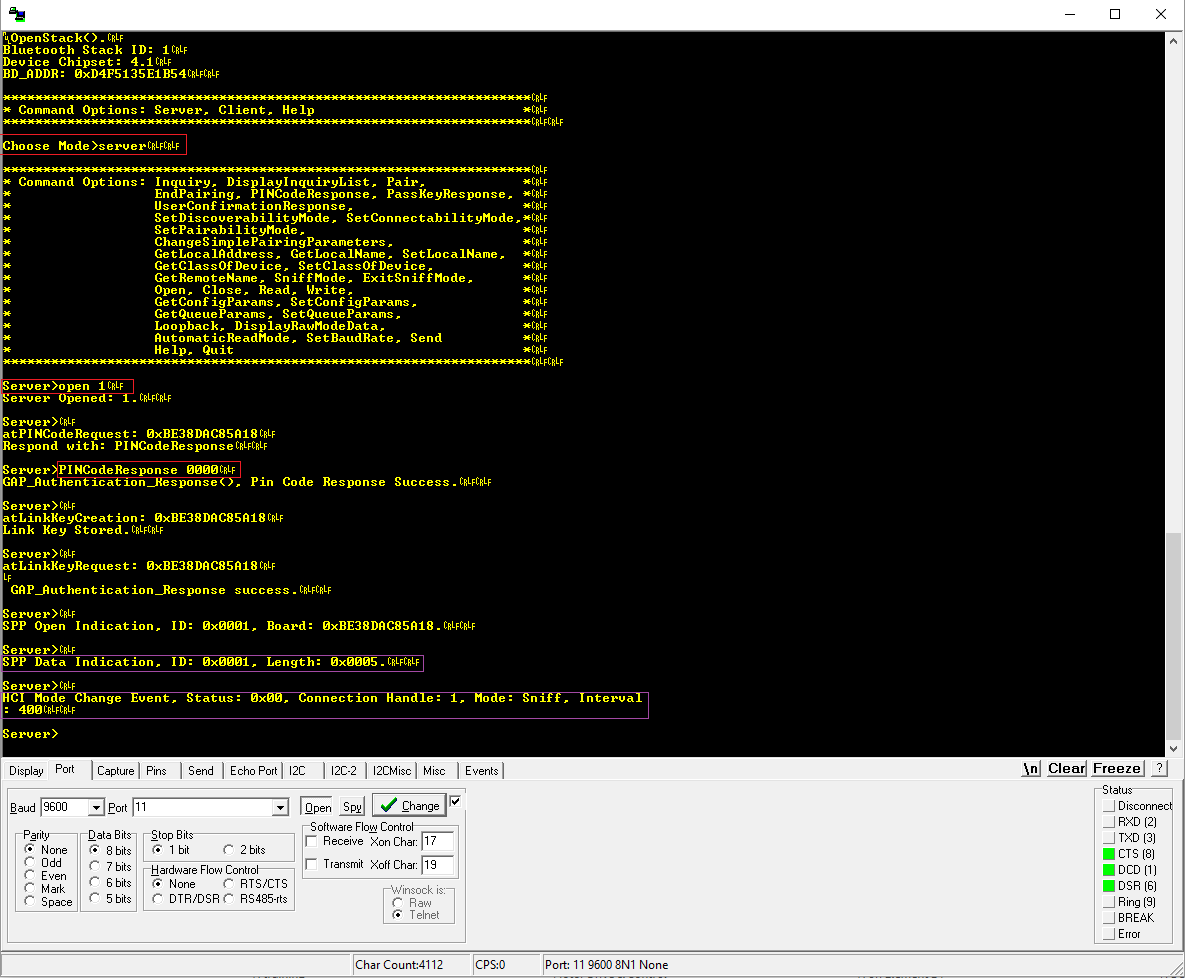Part Number: MSP-EXP430F5438
Hello,
I am having trouble with MSP-EXP430F5438 board. I'm trying to run a SPP Demo example, open server at my board and connect my android smartphone to it (via Blueterm)
SPP Demo:
http://processors.wiki.ti.com/index.php/CC256x_TI_Bluetooth_Stack_SPPDemo_App
I am using CC2654 BT eval board:
http://www.ti.com/tool/CC256XQFNEM
I have places UART Rx Tx connectors and connected pins at RF3 connector as described here:
http://processors.wiki.ti.com/index.php/CC256X_MSP:EXP430F5438#RF3_Connector
I compiled and loaded SPP Demo onto my board, connected with board via USB COM (Realterm software), and succeded in sending following commands via COM:
Choose Mode> Server
Server> open 1
That is as far as I got. My phone does not see the board via Blueterm, neighter do other phones I borrowed for this test. Windows does seem to see the device as unidentified, when I try adding it it asks for PIN code. After entering 0000 I can see that some data is being transferred between my MSP board and PC, as data appears in Realterm ():
GAP_Authentication_Response() Failure:502 \r\n
I'd be thankful for any help - my end goal is to write an android app connecting with my device, so I need to get this SPP Demo example working with my phone :)
Best regards,
Michał Wieteska