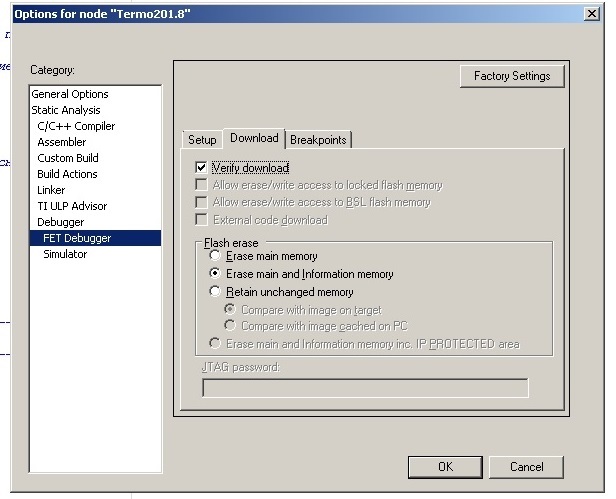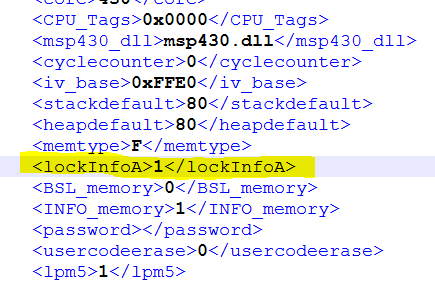Other Parts Discussed in Thread: MSP-FET, MSP430I2041
Hi,
my customer can't erace an information segment with IAR 6.50.
The customer wants to use this segment to store their own calibration values. IAR debugger settings looks like below.
Option "Erase main and Information memory" is selected but debugger still ignore the segment.
How we can erase and program the information segment?