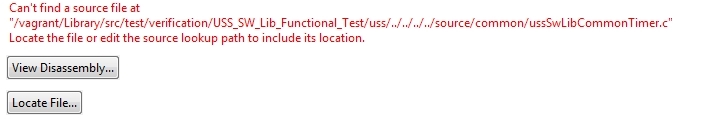Tool/software: Code Composer Studio
I am working on an ultrasonic waterflow meter project and in this context I am checking out the MSP430FR6047 EVM. I studied the different application notes like the "application SW architecture" pdf.
Together with the CCS-Project "USSLib_GUI_Demo I got an overview how the system works and what function has what kind of things to do. My next step is to build my own project to get used to the system. In this case I am using the "USSLib_template_example".
So here are a few questions on this CCS-project:
1. The Project is able to compile and download to the EVM. When I start runnig the Programm it goes through the first two functions
"code = USS_initAlgorithms(&gUssSWConfig);"
"code = USS_configureUltrasonicMeasurement(&gUssSWConfig);"
and then in the thirth function "code = USS_calibrateSignalGain(&gUssSWConfig);" the program remains somewhere in the library function (Picture). So first of all it would be interessting if this exaple-project should be ready to run out of the box?
The Image Shows where the program stays when press pause:
2. What could be the issue when the program stuck in the Lib-function c"ode = USS_calibrateSignalGain(&gUssSWConfig);"?
3. I tried to expand the program and made some system initialisations because I thought that maybe there are some problems with clock initialisation to get the sytem up and running. But that doesn't work at all. So what do I have to do to get this example project run?
4. Are there any application notes on this projec-example where ther is written how to get started with a new USS-project?
Thank you very much in advance for any suggestions!
Kind regards
Dominic