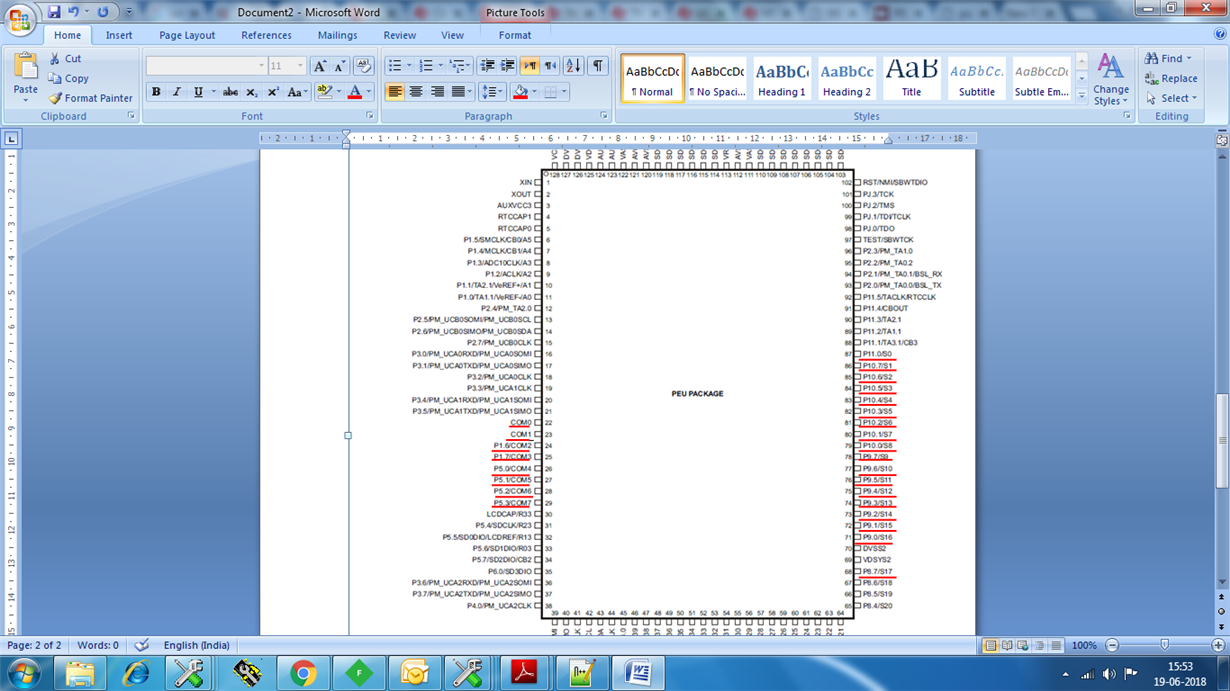Other Parts Discussed in Thread: MSP430F67791A
hello sir,
i am using TI's 3 phase energy meter module and load the code which TI provided for msp430f67791A 3 phase meter with 4 mux lcd. but in our design we are going to interface 8 mux lcd in place of yours 4 mux lcd with this 3 phase energy meter design. My problem is that my lcd does not show any display when TI code for energy meter is load in the controller msp430f67791A. here in the given code i have also done the changes for 8 mux in lcd register as shown below in place of 4 mux lcd settings. my lcd is of 36 pin having 8 common and 18 segment lines.
// given below is 4 mux lcd setting
LCDCCTL0 = LCDDIV_31 | LCDPRE_1 | LCD4MUX | LCDON;
//Charge pump generated internally at 2.96V, external bias (V2-V4) generation
//Internal reference for charge pump
LCDCVCTL = LCDCPEN | VLCD_2_60;
REFCTL0 &= ~REFMSTR;
LCDCPCTL0 = 0xFFFF; //Select LCD Segments 4-5
LCDCPCTL1 = 0xFFFF; //
LCDCPCTL2 = 0xFFFF; //;
// given below are 8 mux lcd setting which i have done for lcd display
LCDCCTL0 = LCDDIV_31 | LCDPRE_1 | LCD8MUX | LCDON;
//Charge pump generated internally at 2.96V, external bias (V2-V4) generation
//Internal reference for charge pump
LCDCVCTL = LCDCPEN | VLCD_2_96;
REFCTL0 &= ~REFMSTR;
LCDCPCTL0 = 0xFFFF;
LCDCPCTL1 = 0x0003;
But on same time this lcd gives proper display when any LCD sample code of msp430f67791A is load in to it, by just doing register setting for 8 mux display.
please sir suggest me solution for this.
regards,
kinjal