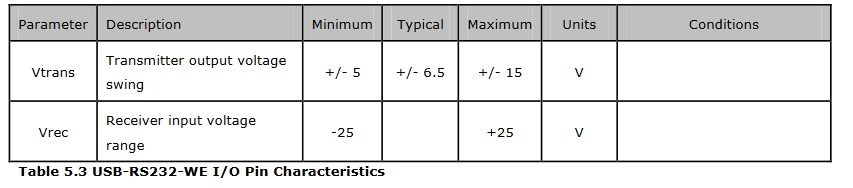Other Parts Discussed in Thread: MSP432E401Y,
Tool/software: Code Composer Studio
Using CCS Version: 8.0.0.00016
Build and run the Display driver example at
C:\ti\simplelink_msp432e4_sdk_2_20_00_20\examples\rtos\MSP_EXP432E401Y\drivers\display\tirtos\gcc
using the SimpleLink MSP432E4SDK v2.20.0.20 and XDC Tools 3.50.7.20
Teraterm is connected to the the COM port labeled XDS110 Class Application/User UART. The target board has the JP4 and 5 jumpers set to use UART0.
When running the program on a MSP432E401Y LaunchPad, the console output DOES NOT display the Display_printf calls from the Display driver example program (via debugger, one can see that the program is running as expected, ie the Display_printf calls are being made periodically). Also had the same results with the built in Serial Terminal in CCS.
When the exact same program is run on a TIVA 1294 Launchpad, the console output DOES display the data from the Display driver example as expected.
When running the same program on another Windows 10 system using the same version of Teraterm, same CCS, same SDK, the same target board, the console output DOES display the Display_printf data.
Has anyone experienced such issues? It seems like a subtle driver issue on Windows 10, but I am not sure where to start looking. Which files affect the communications on the XDS110 Class Application/User UART? Would much appreciate any insights.