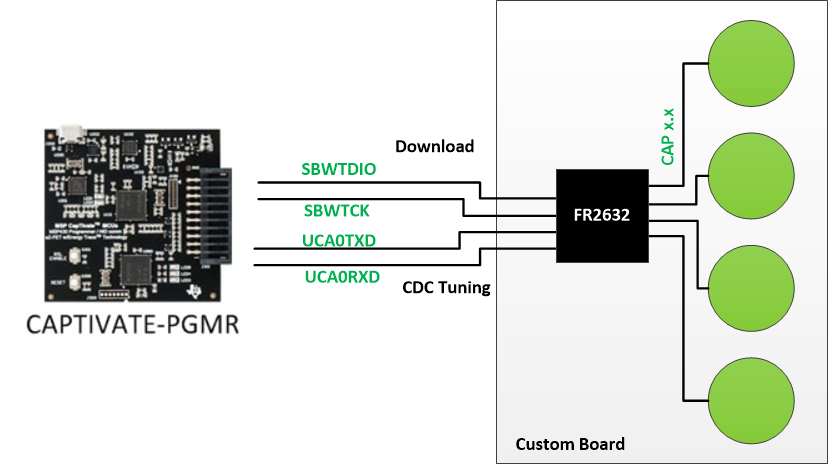Other Parts Discussed in Thread: CAPTIVATE-PGMR
My team is creating a board with multiple capacitive sense inputs, and plan on using the MSP430FR2632 with CapTIvate inputs.
We want to use the CapTIvate Design Center to both generate firmware for the product as well as to display real-time capture counts and all of the other graphical things you can do at run-time to fine tune the cap sense settings for our application, while the firmware is running on our custom hardware.
The TI documentation and online tutorials for using CapTIvate Design Center seem to be based on a TI evaluation board hooked up to the development PC, but we want to be able to do all of this on our own hardware.
What documentation exists that shows the entire path from our custom board all the way to the PC running Design Center? How do we design our hardware to accommodate a connection from the MSP430FR CPU on our board, through whatever adapter is necessary, to a USB port on the development PC?
What pins on the MCU do we have to reserve for communicating with with the debugger as well as relaying run-time data to Design Center?