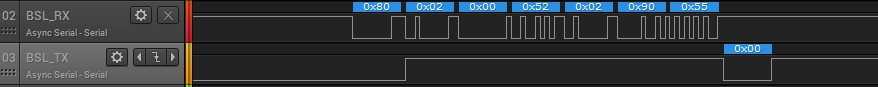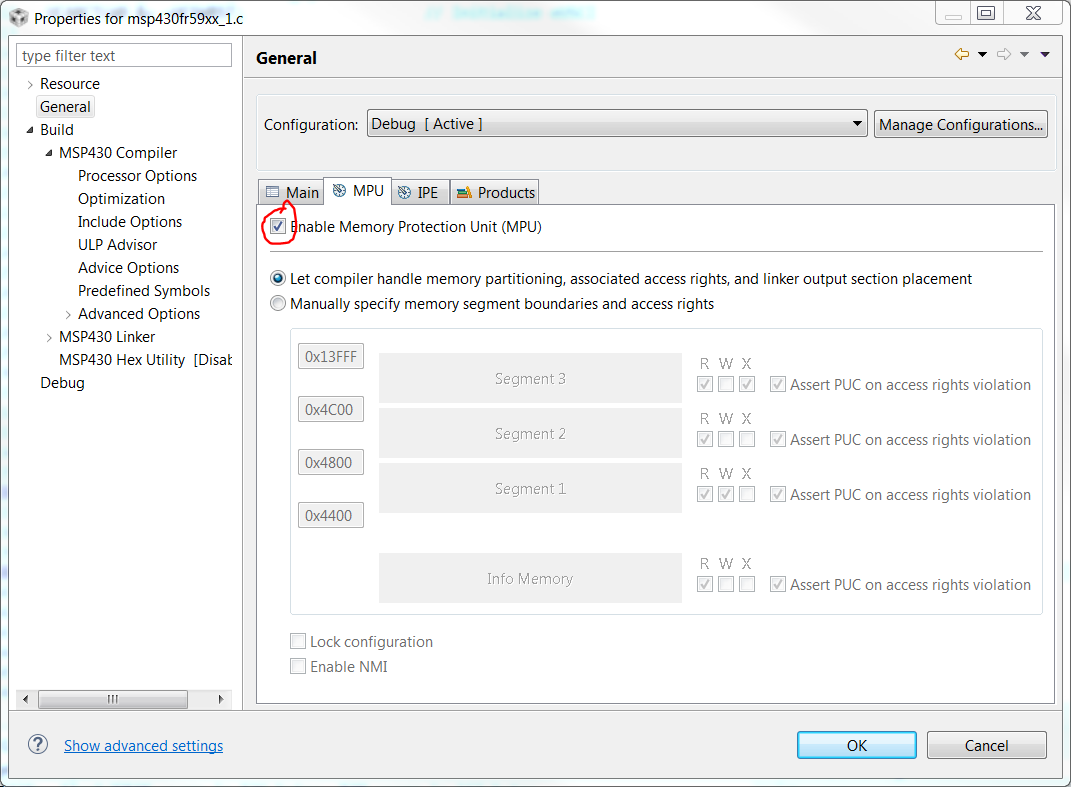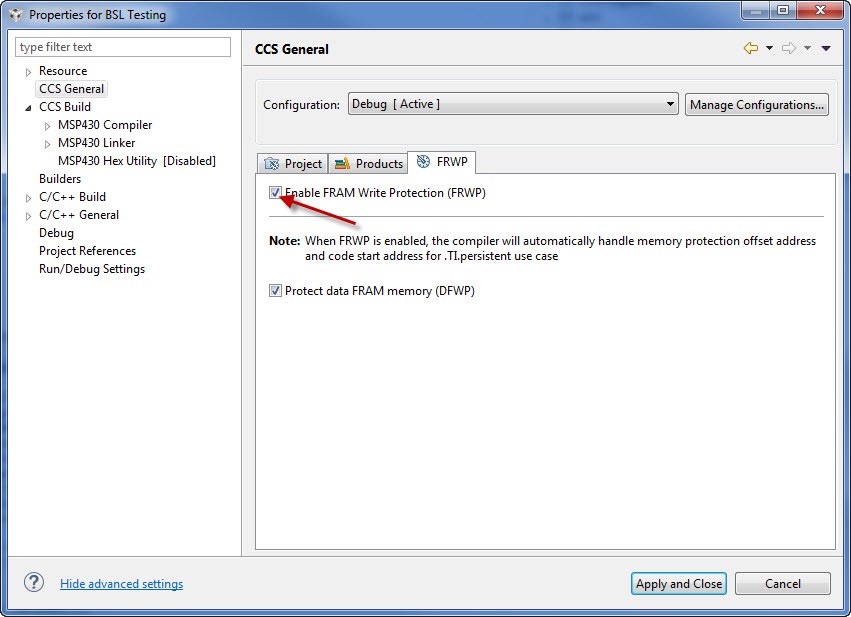Other Parts Discussed in Thread: MSP-EXP430FR2355, MSP-FET
Using the code below I load, run in debug mode in CCS-8. I run the scripter. I get numerous NACK returns and upon power cycle the MSP430FR2355 runs the code previously loaded, not the new code loaded thru the BSL scripter.
Code:
#include <msp430.h>
int main(void)
{
//**************************************************************************************
// Clock Configuration
//**************************************************************************************
// Stop Watch Dog Timer
WDTCTL = WDTPW | WDTHOLD;
// Configure one FRAM wait state as required by the device data sheet for MCLK
// operation beyond 8MHz _before_ configuring the clock system.
FRCTL0 = FRCTLPW | NWAITS_1;
__bis_SR_register(SCG0); // disable FLL
CSCTL1 = DCORSEL_3;// DCO Range = 8MHz
CSCTL2 = FLLD_0 + 243; // DCOCLKDIV = 8MHz
__delay_cycles(3);
__bic_SR_register(SCG0); // enable FLL
// Disable the GPIO power-on default high-impedance mode to activate
// previously configured port settings
PM5CTL0 &= ~LOCKLPM5;
__disable_interrupt();
((void (*)() )0x1000)();
}