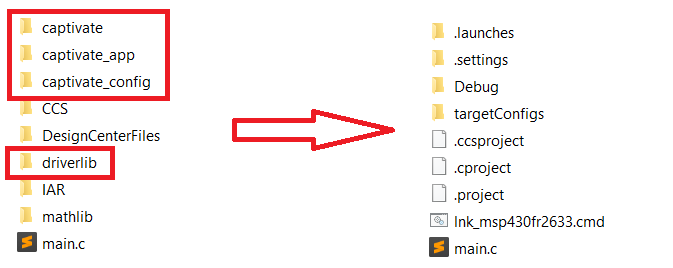Dear Sir/Madam,
I am using MSP430FR2633 for a capative touch pad project. I experienced a strange issue where i am not able to capture the delta value even i can see a some movement on the channel bar chart when a button is press. please refer to the attached pdf: the capacitive pad is consist of 6 capacitive pads which is not a button but a ractangle length of about 25 cm x 10 cm square. 3 of the capacitive bar is smaller in size like 25 cm x 5cm.
When a firm touch on the ch0 which is RX02, i can see the Ch0 bar jumping down from 250 to about 180. but i am not able to see any RED color Delta bar appear. This apply to all the bar. Need help to advice how I am get the delta bar appear on the Channel Bar Chart.
I am using Captivate Design tools 1.60.00.00 which (Capacitive Mode: Self) sensorpad to generate the source code and then import into the CCS 8.2.0.0007. I can see the exactly and identified when Ch0 is touch but no RED colour bar appear. Please refe to the Channel table captured, it show the delta value always show zero even when a touch is detected.
Any advice to improve the tuning so i can see delta value or red bar jumpping when touch?
We can discuss privately if schematic and gerber is required, kindly provide the email address.
Best Regards,