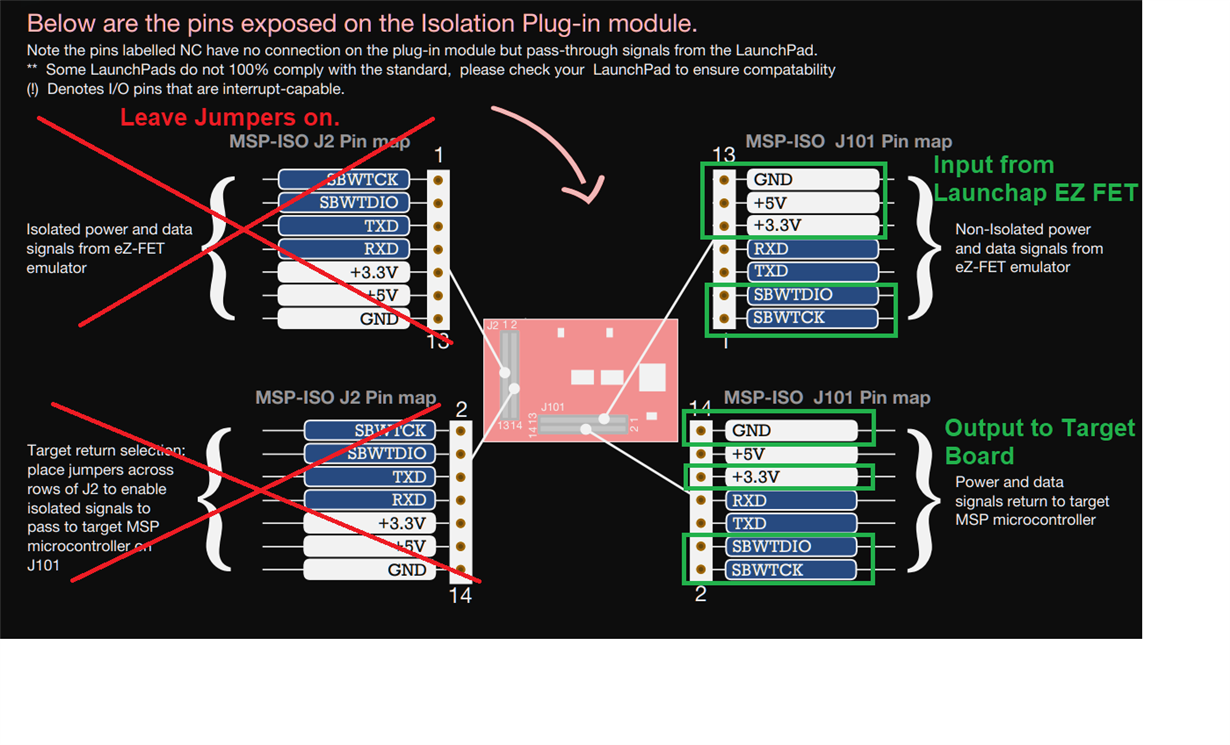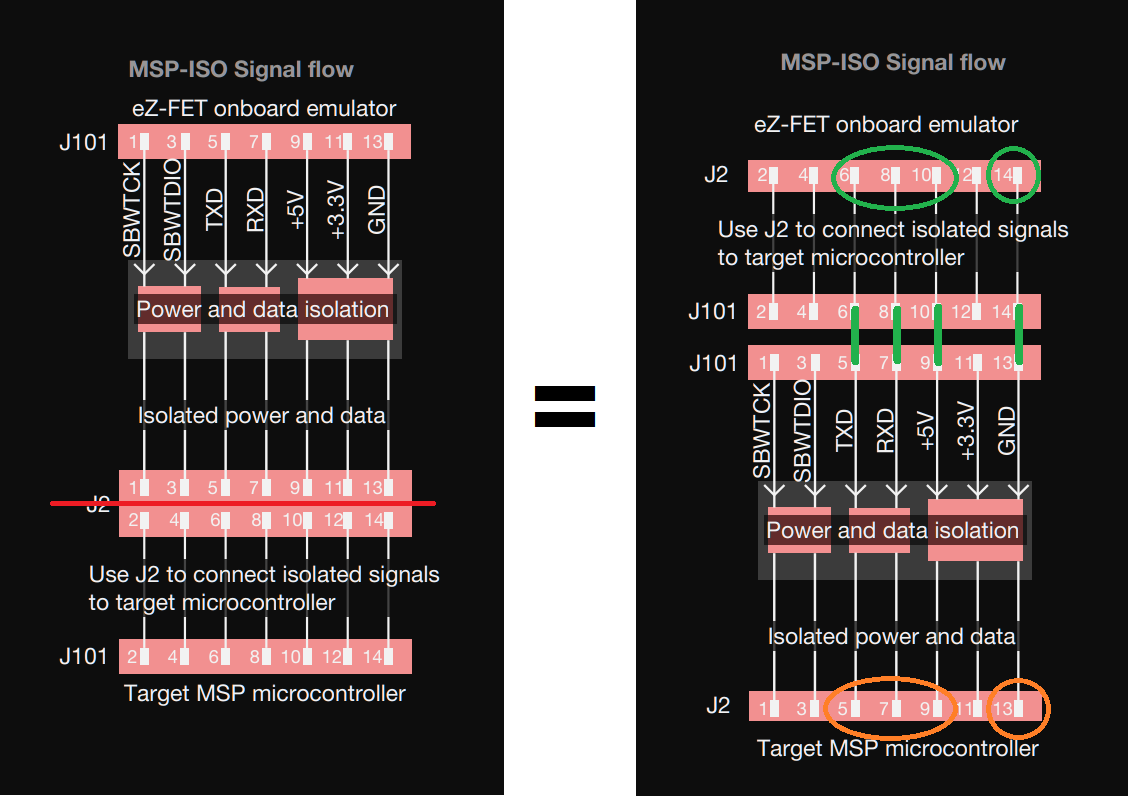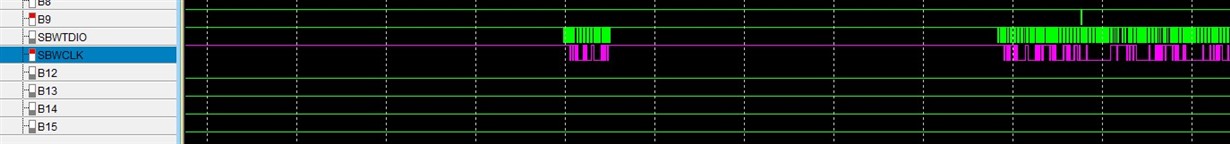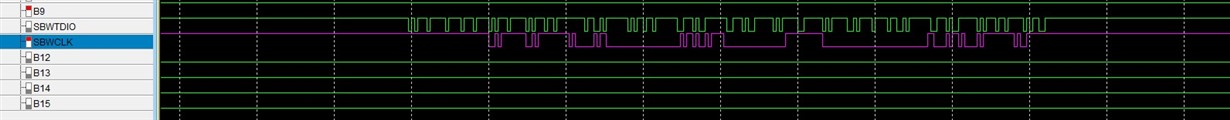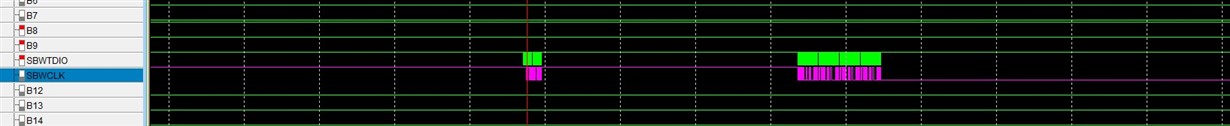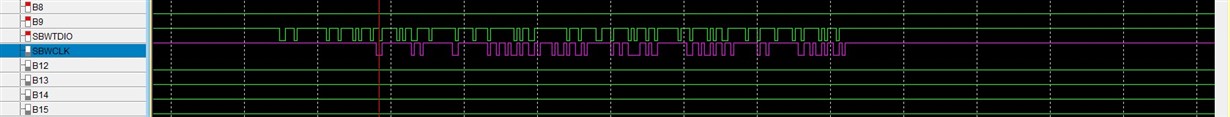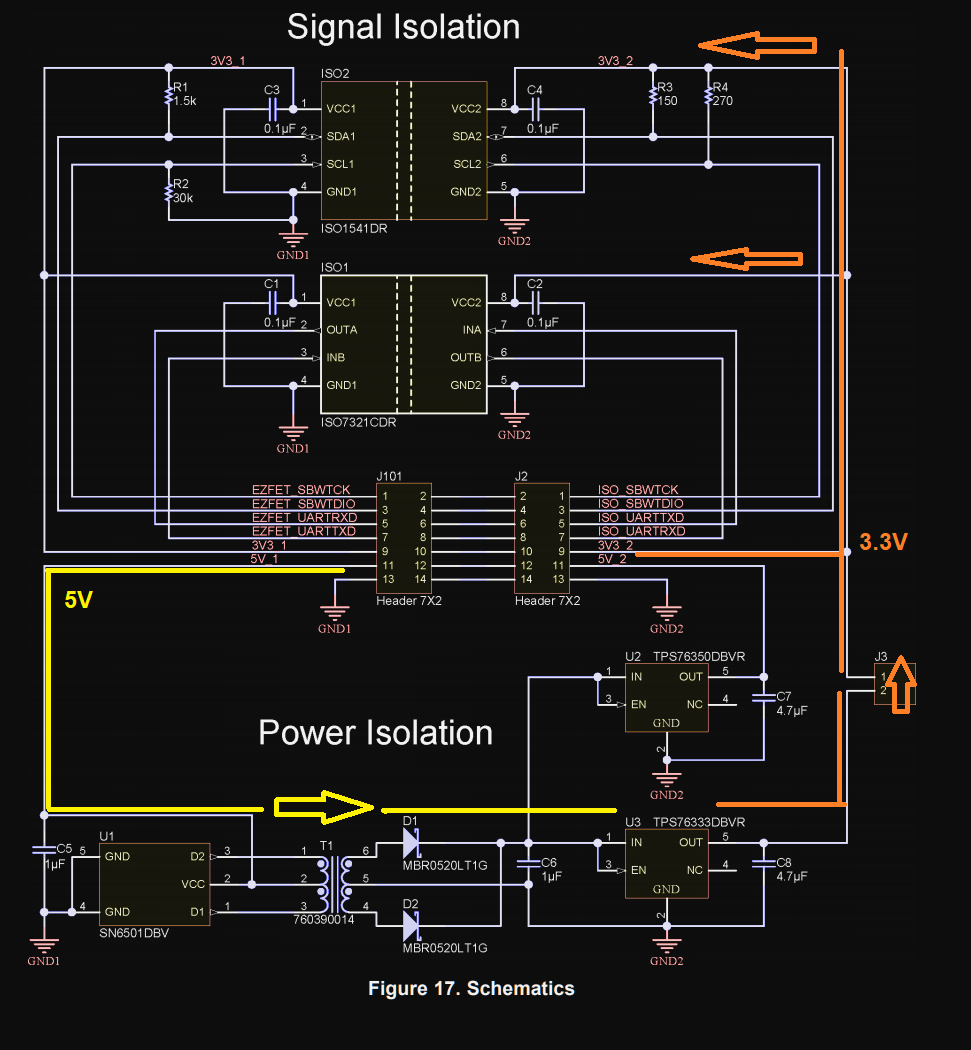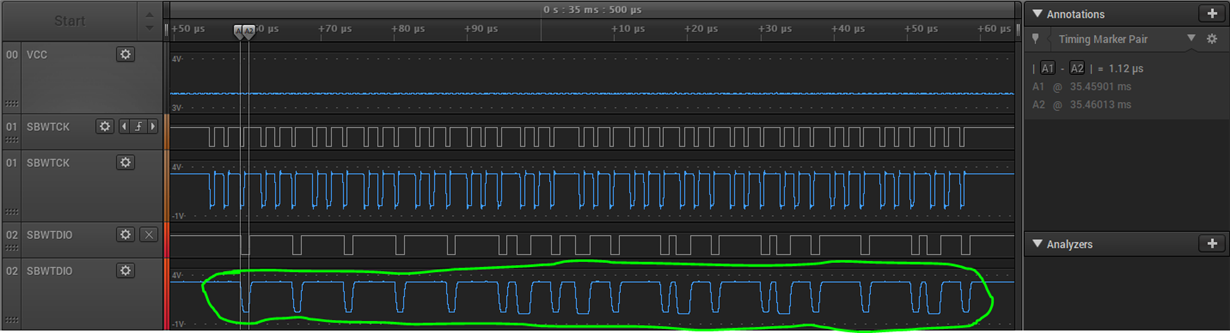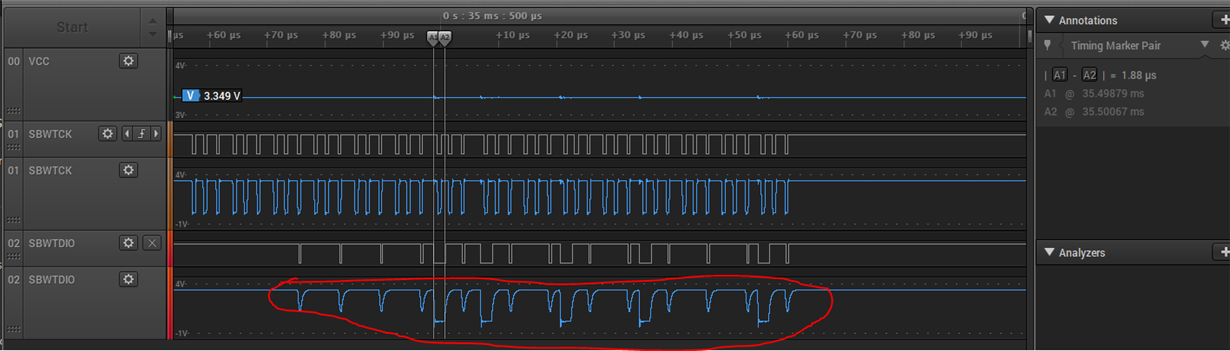Other Parts Discussed in Thread: MSP-EXP430F5529LP, EVM430-I2040S, MSP-ISO, MSP430F5529, MSP430FR2355, MSP430I2040, MSP-EXP430FR2355, MSP-EXP430G2ET
Tool/software: Code Composer Studio
Programmer : eZ-FET Lite from the MSP-EXP430F5529LP launchPad board
Target board : EVM430-I2040S
Software : CCS
With the above setup I was able to program the EVM430-I2040S through CCS with no problem.
I then try to connect the eZ-FET Lite to the MSP-ISO and then to the EVM430-I2040S and it does not work. the target is not recognized.
I see an identical issue reported here... but it was not resolved.
My question:
I know the eZ-FET Lite SBW mode can run on 200khz, 400Khz and 600Khz clock based on what I read in
http://www.ti.com/lit/ug/slau647n/slau647n.pdf?ts=1591179102850
My question is how can I select this clock frequency? I would like to set it to a lower frequency to test if it works through the MSP-ISO board.