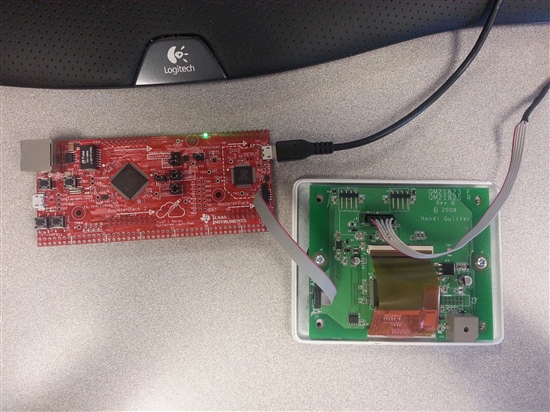I am trying to program a LM3S1918 in an existing board using the Tiva TM4C1294 but I get an error after anywhere from 7% to 53% of programming, "Programming error 0x1." I have used the Stellaris evaluation kit boards with LMFlash in the past to program this same board and it works just fine. Based on other postings with related issues, I have tried slowing the JTAG speed, I have uninstalled/reinstalled LMFlash, and I have tried unlocking the port, all to no avail. My coworker is able to run it on his computer and it works just fine. The difference is that when he plugged in the Tiva board, he already had ICDI drivers installed and he had an older version of the LMFlash software. I tried uninstalling LMFlash and installing the older version, but that didn't work either. I don't know how to get the ICDI drivers he is using. The ones I am using are the ones in the package from the TI site under the DK-TM4C129X-786 folder. We both have identical Dell laptops running Windows 7. I have administrator privileges, but have also tried running as administrator anyway, but no luck. Any suggestions would be very helpful. Thanks!
-
Ask a related question
What is a related question?A related question is a question created from another question. When the related question is created, it will be automatically linked to the original question.