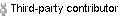I am using TIVAC Evaluation kit with TI RTOS for TIVAC series. I saw an example for UART0 Logging and tried to run it. With default ICDI-UART0 this application works fine.
Now, I want to test this with UART4. I configured JP4 and JP5 for as suggested(verically) to enable CAN so that ICDI uses UART4 for COM.
Also I hav emodified my uartecho.c,BAORD.h, EK_TM4C1294XL.h & EK_TM4C1294XL.c to enable correct GPIO(GAPIOA) for UART TX & RX. But I am not able to see any logs on my console. Looks like UART4 configurations are not done properly.
Please guide me to get UART4 up for this.