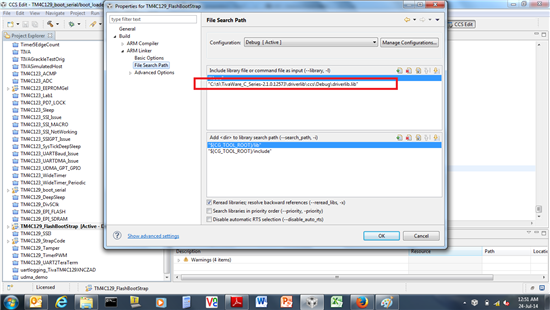Hello!
I'm working with the EK-TM4C1294XL Launchpad and trying to figure out how to use the hardware PWM module.
Ideally I'd like to find a way to use it in energia, but my guess is that energia doesn't support chip specific features like that, sadly. So any help getting it set up in CCS 6 would be fantastic.
So far I've made a new project and tried to compile the tivaware pwm example "dead_band.c" with an added #define PART_TM4C1294NCPD
Code I've tried is copied here:
//*****************************************************************************
//
// dead_band.c - Example demonstrating the dead-band generator.
//
// Copyright (c) 2010-2014 Texas Instruments Incorporated. All rights reserved.
// Software License Agreement
//
// Redistribution and use in source and binary forms, with or without
// modification, are permitted provided that the following conditions
// are met:
//
// Redistributions of source code must retain the above copyright
// notice, this list of conditions and the following disclaimer.
//
// Redistributions in binary form must reproduce the above copyright
// notice, this list of conditions and the following disclaimer in the
// documentation and/or other materials provided with the
// distribution.
//
// Neither the name of Texas Instruments Incorporated nor the names of
// its contributors may be used to endorse or promote products derived
// from this software without specific prior written permission.
//
// THIS SOFTWARE IS PROVIDED BY THE COPYRIGHT HOLDERS AND CONTRIBUTORS
// "AS IS" AND ANY EXPRESS OR IMPLIED WARRANTIES, INCLUDING, BUT NOT
// LIMITED TO, THE IMPLIED WARRANTIES OF MERCHANTABILITY AND FITNESS FOR
// A PARTICULAR PURPOSE ARE DISCLAIMED. IN NO EVENT SHALL THE COPYRIGHT
// OWNER OR CONTRIBUTORS BE LIABLE FOR ANY DIRECT, INDIRECT, INCIDENTAL,
// SPECIAL, EXEMPLARY, OR CONSEQUENTIAL DAMAGES (INCLUDING, BUT NOT
// LIMITED TO, PROCUREMENT OF SUBSTITUTE GOODS OR SERVICES; LOSS OF USE,
// DATA, OR PROFITS; OR BUSINESS INTERRUPTION) HOWEVER CAUSED AND ON ANY
// THEORY OF LIABILITY, WHETHER IN CONTRACT, STRICT LIABILITY, OR TORT
// (INCLUDING NEGLIGENCE OR OTHERWISE) ARISING IN ANY WAY OUT OF THE USE
// OF THIS SOFTWARE, EVEN IF ADVISED OF THE POSSIBILITY OF SUCH DAMAGE.
//
// This is part of revision 2.1.0.12573 of the Tiva Firmware Development Package.
//
//*****************************************************************************
#define PART_TM4C1294NCPD
#include <stdbool.h>
#include <stdint.h>
#include "inc/hw_memmap.h"
#include "driverlib/gpio.h"
#include "driverlib/pin_map.h"
#include "driverlib/pwm.h"
#include "driverlib/sysctl.h"
#include "driverlib/uart.h"
#include "utils/uartstdio.h"
//*****************************************************************************
//
//! \addtogroup pwm_examples_list
//! <h1>PWM dead-band (dead_band)</h1>
//!
//! This example shows how to setup the PWM0 block with a dead-band generation.
//!
//! This example uses the following peripherals and I/O signals. You must
//! review these and change as needed for your own board:
//! - GPIO Port B peripheral (for PWM pins)
//! - M0PWM0 - PB6
//! - M0PWM1 - PB7
//!
//! The following UART signals are configured only for displaying console
//! messages for this example. These are not required for operation of the
//! PWM.
//! - UART0 peripheral
//! - GPIO Port A peripheral (for UART0 pins)
//! - UART0RX - PA0
//! - UART0TX - PA1
//!
//! This example uses the following interrupt handlers. To use this example
//! in your own application you must add these interrupt handlers to your
//! vector table.
//! - None.
//
//*****************************************************************************
//*****************************************************************************
//
// This function sets up UART0 to be used for a console to display information
// as the example is running.
//
//*****************************************************************************
void
InitConsole(void)
{
//
// Enable GPIO port A which is used for UART0 pins.
// TODO: change this to whichever GPIO port you are using.
//
SysCtlPeripheralEnable(SYSCTL_PERIPH_GPIOA);
//
// Configure the pin muxing for UART0 functions on port A0 and A1.
// This step is not necessary if your part does not support pin muxing.
// TODO: change this to select the port/pin you are using.
//
GPIOPinConfigure(GPIO_PA0_U0RX);
GPIOPinConfigure(GPIO_PA1_U0TX);
//
// Enable UART0 so that we can configure the clock.
//
SysCtlPeripheralEnable(SYSCTL_PERIPH_UART0);
//
// Use the internal 16MHz oscillator as the UART clock source.
//
UARTClockSourceSet(UART0_BASE, UART_CLOCK_PIOSC);
//
// Select the alternate (UART) function for these pins.
// TODO: change this to select the port/pin you are using.
//
GPIOPinTypeUART(GPIO_PORTA_BASE, GPIO_PIN_0 | GPIO_PIN_1);
//
// Initialize the UART for console I/O.
//
UARTStdioConfig(0, 115200, 16000000);
}
//*****************************************************************************
//
// Prints out 5x "." with a second delay after each print. This function will
// then backspace, clearing the previously printed dots, and then backspace
// again so you can continuously printout on the same line. The purpose of
// this function is to indicate to the user that the program is running.
//
//*****************************************************************************
void
PrintRunningDots(void)
{
UARTprintf(". ");
SysCtlDelay(SysCtlClockGet() / 3);
UARTprintf(". ");
SysCtlDelay(SysCtlClockGet() / 3);
UARTprintf(". ");
SysCtlDelay(SysCtlClockGet() / 3);
UARTprintf(". ");
SysCtlDelay(SysCtlClockGet() / 3);
UARTprintf(". ");
SysCtlDelay(SysCtlClockGet() / 3);
UARTprintf("\b\b\b\b\b\b\b\b\b\b");
UARTprintf(" ");
UARTprintf("\b\b\b\b\b\b\b\b\b\b");
SysCtlDelay(SysCtlClockGet() / 3);
}
//*****************************************************************************
//
// Configure the PWM0 block with dead-band generation. The example configures
// the PWM0 block to generate a 25% duty cycle signal on PD0 with dead-band
// generation. This will produce a complement of PD0 on PD1 (75% duty cycle).
// The dead-band generator is set to have a 10us or 160 cycle delay
// (160cycles / 16Mhz = 10us) on the rising and falling edges of the PD0 PWM
// signal.
//
//*****************************************************************************
int
main(void)
{
//
// Set the clocking to run directly from the external crystal/oscillator.
// TODO: The SYSCTL_XTAL_ value must be changed to match the value of the
// crystal on your board.
//
SysCtlClockSet(SYSCTL_SYSDIV_1 | SYSCTL_USE_OSC | SYSCTL_OSC_MAIN |
SYSCTL_XTAL_16MHZ);
//
// Set the PWM clock to the system clock.
//
SysCtlPWMClockSet(SYSCTL_PWMDIV_1);
//
// Set up the serial console to use for displaying messages. This is just
// for this example program and is not needed for PWM operation.
//
InitConsole();
//
// Display the setup on the console.
//
UARTprintf("PWM ->\n");
UARTprintf(" Module: PWM0\n");
UARTprintf(" Pin(s): PD0 and PD1\n");
UARTprintf(" Features: Dead-band Generation\n");
UARTprintf(" Duty Cycle: 25%% on PD0 and 75%% on PD1\n");
UARTprintf(" Dead-band Length: 160 cycles on rising and falling edges\n\n");
UARTprintf("Generating PWM on PWM0 (PD0) -> ");
//
// The PWM peripheral must be enabled for use.
//
SysCtlPeripheralEnable(SYSCTL_PERIPH_PWM0);
//
// For this example PWM0 is used with PortB Pins 6 and 7. The actual port
// and pins used may be different on your part, consult the data sheet for
// more information. GPIO port B needs to be enabled so these pins can be
// used.
// TODO: change this to whichever GPIO port you are using.
//
SysCtlPeripheralEnable(SYSCTL_PERIPH_GPIOB);
//
// Configure the GPIO pin muxing to select PWM functions for these pins.
// This step selects which alternate function is available for these pins.
// This is necessary if your part supports GPIO pin function muxing.
// Consult the data sheet to see which functions are allocated per pin.
// TODO: change this to select the port/pin you are using.
//
GPIOPinConfigure(GPIO_PB6_M0PWM0);
GPIOPinConfigure(GPIO_PB7_M0PWM1);
//
// Configure the GPIO pad for PWM function on pins PB6 and PB7. Consult
// the data sheet to see which functions are allocated per pin.
// TODO: change this to select the port/pin you are using.
//
GPIOPinTypePWM(GPIO_PORTB_BASE, GPIO_PIN_6);
GPIOPinTypePWM(GPIO_PORTB_BASE, GPIO_PIN_7);
//
// Configure the PWM0 to count up/down without synchronization.
// Note: Enabling the dead-band generator automatically couples the 2
// outputs from the PWM block so we don't use the PWM synchronization.
//
PWMGenConfigure(PWM0_BASE, PWM_GEN_0, PWM_GEN_MODE_UP_DOWN |
PWM_GEN_MODE_NO_SYNC);
//
// Set the PWM period to 250Hz. To calculate the appropriate parameter
// use the following equation: N = (1 / f) * SysClk. Where N is the
// function parameter, f is the desired frequency, and SysClk is the
// system clock frequency.
// In this case you get: (1 / 250Hz) * 16MHz = 64000 cycles. Note that
// the maximum period you can set is 2^16 - 1.
// TODO: modify this calculation to use the clock frequency that you are
// using.
//
PWMGenPeriodSet(PWM0_BASE, PWM_GEN_0, 64000);
//
// Set PWM0 PD0 to a duty cycle of 25%. You set the duty cycle as a
// function of the period. Since the period was set above, you can use the
// PWMGenPeriodGet() function. For this example the PWM will be high for
// 25% of the time or 16000 clock cycles (64000 / 4).
//
PWMPulseWidthSet(PWM0_BASE, PWM_OUT_0,
PWMGenPeriodGet(PWM0_BASE, PWM_OUT_0) / 4);
//
// Enable the dead-band generation on the PWM0 output signal. PWM bit 0
// (PD0), will have a duty cycle of 25% (set above) and PWM bit 1 will have
// a duty cycle of 75%. These signals will have a 10us gap between the
// rising and falling edges. This means that before PWM bit 1 goes high,
// PWM bit 0 has been low for at LEAST 160 cycles (or 10us) and the same
// before PWM bit 0 goes high. The dead-band generator lets you specify
// the width of the "dead-band" delay, in PWM clock cycles, before the PWM
// signal goes high and after the PWM signal falls. For this example we
// will use 160 cycles (or 10us) on both the rising and falling edges of
// PD0. Reference the datasheet for more information on dead-band
// generation.
//
PWMDeadBandEnable(PWM0_BASE, PWM_GEN_0, 160, 160);
//
// Enable the PWM0 Bit 0 (PD0) and Bit 1 (PD1) output signals.
//
PWMOutputState(PWM0_BASE, PWM_OUT_1_BIT | PWM_OUT_0_BIT, true);
//
// Enables the counter for a PWM generator block.
//
PWMGenEnable(PWM0_BASE, PWM_GEN_0);
//
// Loop forever while the PWM signals are generated.
//
while(1)
{
//
// Print out indication on the console that the program is running.
//
PrintRunningDots();
}
}
But that generates the error:
"../main.c", line 98: error #20: identifier "GPIO_PA0_U0RX" is undefined "../main.c", line 99: error #20: identifier "GPIO_PA1_U0TX" is undefined "../main.c", line 214: error #20: identifier "GPIO_PB6_M0PWM0" is undefined "../main.c", line 215: error #20: identifier "GPIO_PB7_M0PWM1" is undefined
I am betting I have the define incorrect or something, since I assume the example is meant to be easy to use, but I'm stuck and would really appreciate some help here.
Thank you!
Garrett