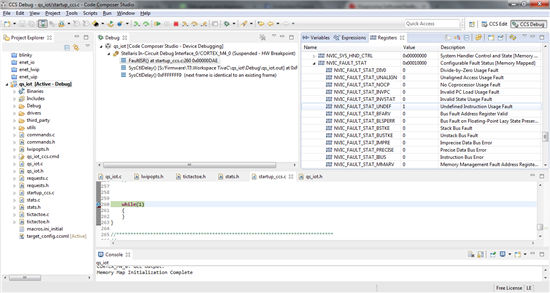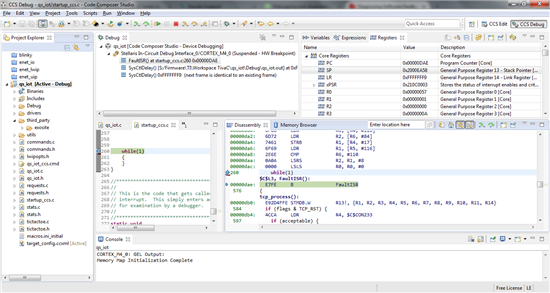H Everyone,
Recently i purchased Tiva C Series TM4C1294 Connected LaunchPad , i want to control(ON/OFF) the port pins of TM4C1294 through Internet. where i can get the sample code for this?
I believe it would be easy to create with the help of TI EXOSITE but if i want to develop my own HTML/ASP.net application how do i can start?
Thanks,
Ashok r