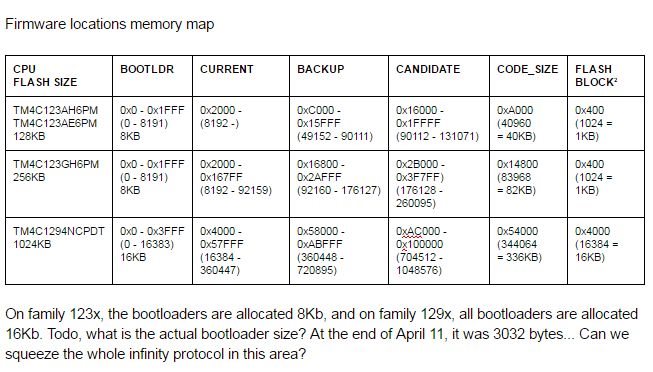Other Parts Discussed in Thread: TM4C1294NCPDT, , ENERGIA
Hello Amit
I need to have 2 programs to co-exist in flash. The 1st located at the space of the first 32 KB, (0x0000.0000 - 0x0000.7FFF), while the 2nd to use the address space above it starting at 0x0000.8000.
I want to have these programs EPPROM driven in the sense that after a POR or a simple reset occurs and the 1st app starts executing at 0x0000.0000, after it reads a specific position at EEPROM and finds it
let's say a 0xFF, then continue running but if find a 0x00 to exit and hand control to the second app at 0x0000.8000. The 1st program will be a flash bootloader kind of application and the 2nd a usual flash app.
How can I tell to my 1st app to stop running and send program pointer to the 0x0000.8000 address so the 2nd app will be start executing?
Can this be done just by a direct manipulation of the program pointer and one or two registers, or am I obliged to use only the BOOTCFG register settings?. And if this even so, is one obliged to also use a pin
for driving the selection?
The fundamental need is to perform remote bootloadings without the need of a presence of one guy who will press a button to drive a pin while a POR occurs, so to start a bootloading.
Thank you,
John